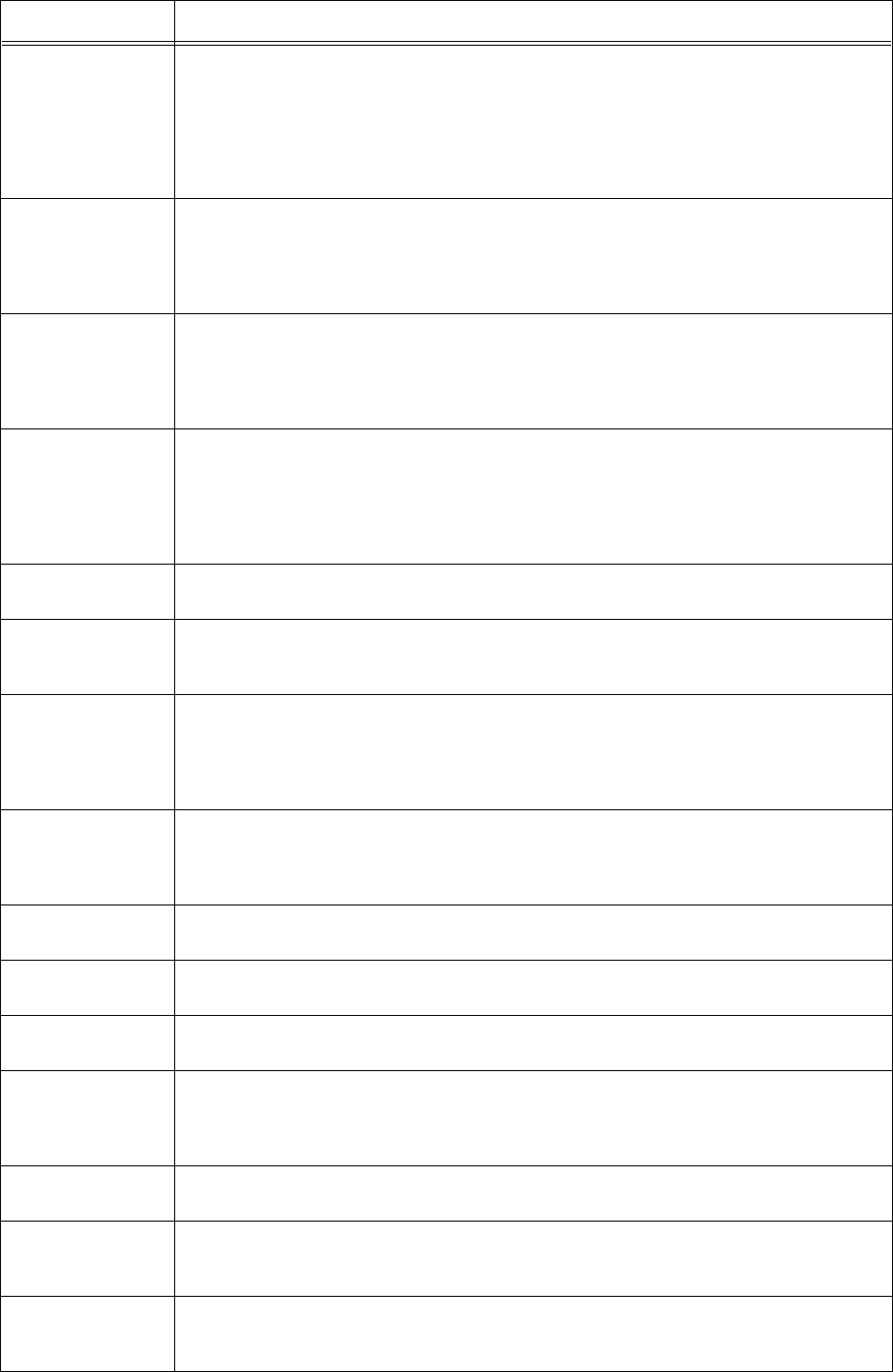
5.4 Message List 105
016-752 Cannot print PDF file due to insufficient memory.
Change the [Print Mode] in [PDF] on the control panel:
• When [High Quality] is selected, change to [Normal].
• When [Normal] is selected, change to [High Speed].
Refer to
• “PDF” (P. 58)
016-753 Password for the PDF file is different from the one set in the printer.
Set the correct password on the control panel, and print again.
Refer to
• “PDF” (P. 58)
016-755 Cannot print PDF file that does not have print permission.
Use Adobe Acrobat to cancel print prohibit settings in the PDF file, and print again.
Refer to
• Adobe Acrobat related manuals
016-761 Error in image processing.
When [1200dpi] is selected for [Print Mode] in the [Graphics] tab, set it to [600dpi] and print again.
If this fails, set [Page Print Mode] on the [Detailed Settings] tab to [On], and print again.
Refer to
• [Print Mode] / [Page Print Mode]: On-line Help for the printer driver
016-762 Uninstalled printer language selected.
This printer can process PCL-XL, PCL-5e, ESC/P, HP-GL, HP-GL/2, TIFF and PDF data.
016-796 E-mails without attachments are deleted when selections to print only the attachments of received
e-mails are specified.
To print both the e-mail and the mail header, change the settings in [Network] of OkiWebRemote.
016-797 E-mail sent to this printer using E-mail Print feature has a wrong address.
Specify the correct address and send again.
Refer to
• “2.10 Printing via Electronic Mail - E-mail Printing” (P. 38)
016-799 Wrong combination of print parameters, like selecting to print on custom size paper and setting
[Auto] for [Paper Source] on the printer driver and [Auto] for [Paper Size] in trays 1 to 4 on the
control panel.
Check the print parameters.
116-701 Cannot perform 2 sided printing due to insufficient memory.
You are recommended to increase the memory.
116-702 The job was printed using substitute fonts.
Check the print data.
116-703 Error in PostScript.
Check the print data or uncheck the bi-directional communication check box of the printer driver.
116-710 Received data has exceeded the spool size of HP-GL and HP-GL/2. The printer may not be able
to determine the original size accurately.
Increase the auto layout memory allocation for HP-GL and HP-GL/2 or install the hard disk
(optional).
116-714 Command error in HP-GL and HP-GL/2.
Check the print data.
116-720 Cannot print due to insufficient PCL memory.
Disable unnecessary ports or adjust the buffer size for each memory.
You are also recommended to increase the memory.
116-740 Numeric data error has occurred as a number exceeding the printer limit value has been used in
the print data.
Check the print data.
Error code Reason/Action


















