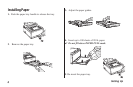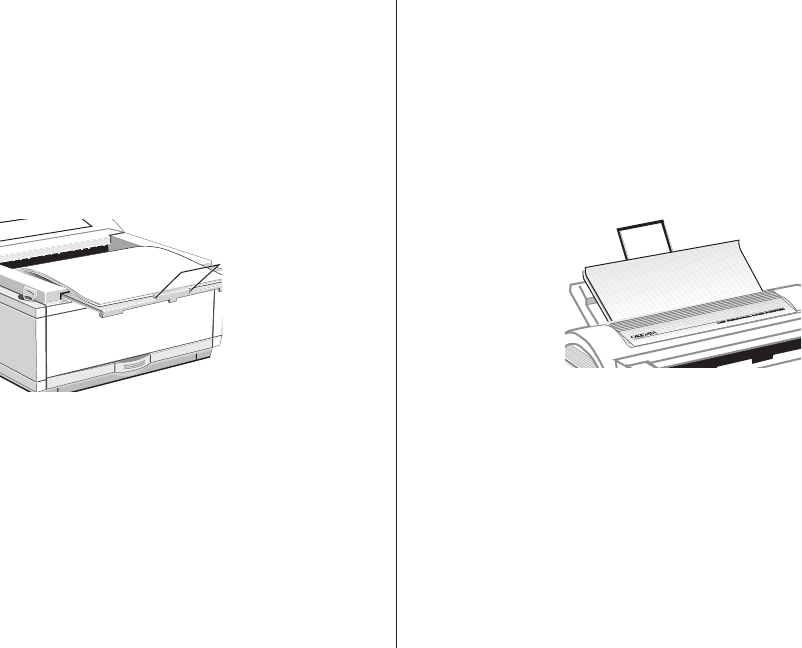
9
OKIPAGE
6e
Paper Exit Paths
Top Paper Exit
• Printed pages exit face down.
• Pages are stacked in the order printed.
• Exit bin holds 100 sheets (20 lb. paper)
Pull the front exit extender forward. Lift out the
metal support bar.
✔
Do not change the paper exit path during
printing—a paper jam may occur.
Rear Paper Exit
• Always use rear exit for printing on heavy paper,
envelopes, labels and transparencies.
• Printed pages exit face up in reverse order.
• Exit tray’s maximum capacity is 50 sheets (20 lb.
paper).
OL 4OOe
LED Page Printer
R
OL 600e
Pull out the rear exit extender until it locks into place. Lift
out the metal support bar.
To return to top exit, fold in the metal support bar and push
the rear exit extender in until it clicks into place.