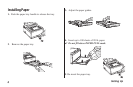OKIPAGE
6e
• Do not use your printer near water, or spill liquid of
any kind into it.
• Be certain that your power source matches the rating
listed on the back of the printer. If you’re not sure, check
with your dealer or with your local power company.
• Your printer has a grounded, 3-prong plug as a safety
feature, and it will only fit into a grounded outlet. If you
can’t plug it in, chances are you have an older, non-
grounded outlet; contact an electrician to have the outlet
replaced. Do not use an adapter to defeat the grounding.
• The printer must be installed near a power outlet which
remains easily accessible.
• To avoid damaging the power cord, don’t put anything
on it or place it where it will be walked on. If the cord
becomes damaged or frayed, replace it immediately.
• If you are using an extension cord or power strip with
the printer, make sure that the total of the amperes
required by all the equipment on the extension is less
than the extension’s rating. The total ratings of all
equipment plugged into the outlet should not exceed
15 amperes.
Safety Instructions
Your OKIDATA printer has been carefully designed to
give you years of safe, reliable performance. As with
all electrical equipment, however, there are a few basic
precautions you should take to avoid hurting yourself
or damaging the printer:
• Read the setup instructions in this handbook carefully.
Be sure to save it for future reference.
• Read and follow all warning and instruction labels on
the printer itself.
• Unplug the printer before you clean it. Use only a damp
cloth; do not use liquid or aerosol cleaners.
• Place your printer on a firm, solid surface. If you put it
on something unsteady, it may fall and be damaged; if
you place it on a soft surface, such as a rug, sofa, or
bed, the vents may be blocked, causing the printer to
overheat.
• To protect your printer from overheating, make sure all
openings on the printer are not blocked. Don’t put the
printer on or near a heat source, such as a radiator or
heat register. Keep it out of direct sunlight. Allow
enough room around the printer for adequate
ventilation and easy access to the paper trays.