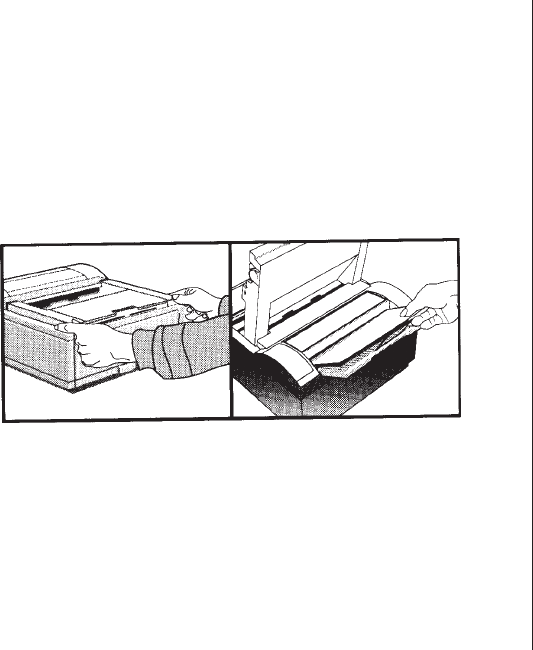
Problem Solving
28
PAPER EXIT JAM (rear jam)
Lift the top cover. Pull the jammed paper out from the
back of the printer. Pulling from the front may damage
the printer. Remove the image drum and look to
make sure the paper is cleared and no pieces are left.
Replace the image drum and close the cover.


















