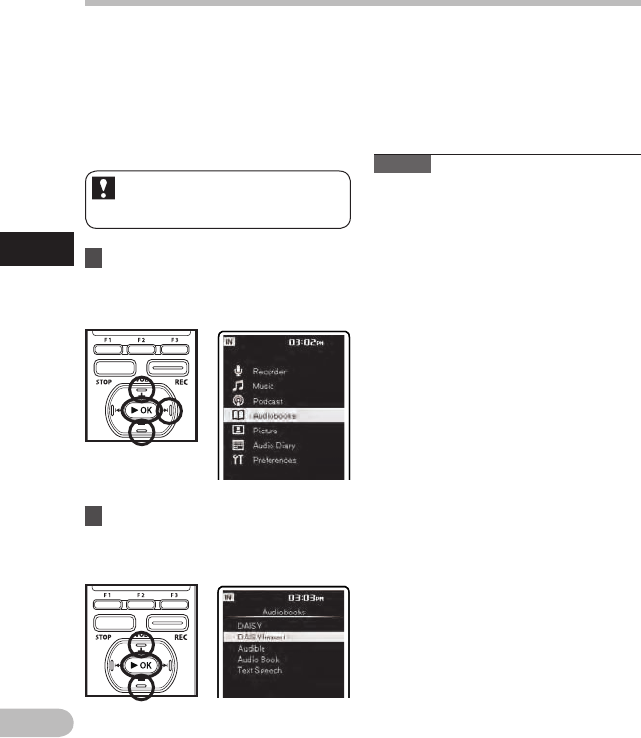
118
3
EN
Importing DAISY contents
Importing DAISY contents
The recorder can be connected to CD-ROM
drives with built-in USB connector to directly
import content.
T
h
e recorder can be connected to CD
players supporting storage (USB storage
class). To do this, you can use the provided
USB connection cable.
1 From the [
Home
] menu display,
select [
D
Audiobooks
], and then
press the
`
OK
or 9 button.
2 Press the
+
or
−
button to select
[
DAISY Import
], and then press
the
`
OK
button.
• The display changes to
[Synchronizing] and import starts.
The process is completed when [End]
is displayed.
•
I
mported DAISY content will be
saved into the [DAISY] folder inside
[Audiobooks].
N
ote
•
The recorder can import DAISY les
c
reated using DAISY version 2.0/2.2.
Before starting to import, insert the
DAISY content CD into the CD-ROM
drive.


















