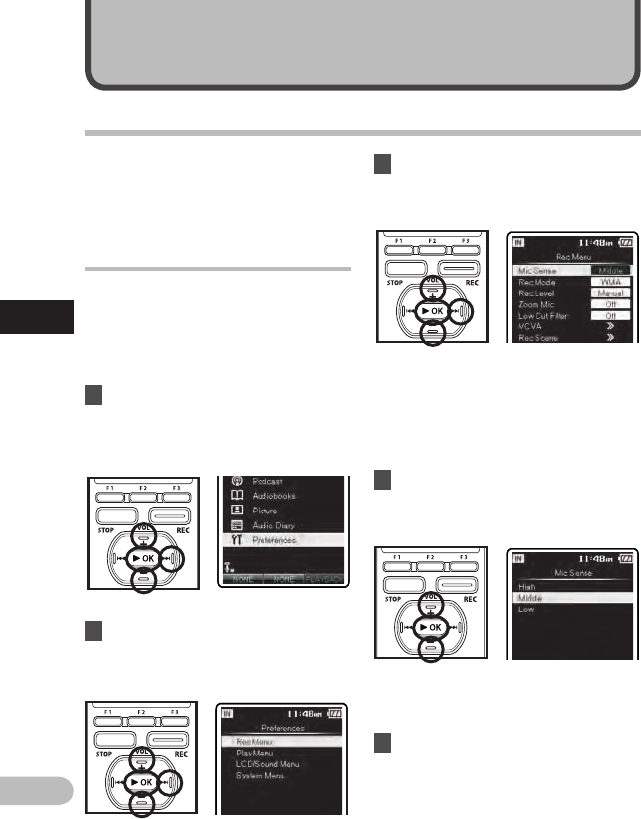
66
3
EN
Menu setting method
Making settings from [Preferences] on
the [Home] menu display
From menu on the [
Home
] menu display,
following settings can be made: [
Rec Menu
],
[
Play Menu
], [
LCD/Sound Menu
] and [
System
Menu
]. You can perform various settings on
this recorder before recording or playback.
Menu setting
1 From the [
Home
] menu display,
select [
Preferences
], and then
press the
`
OK
or 9 button to
open the menu item display.
2 Press the + or − button to select
a menu item, and then press the
`OK or 9 button.
3 Press the + or − button to select
the setting item, and then press
the
`
OK
or 9 button.
• Moves to the setting of the selected
item.
•
If you make a mistake while performing
a setting, press the0 or
F1 (BACK)
button to return to the previous
display.
You can set the various functions of this
recorder. You can set each menu item as
follows.
•
Y
ou will be informed that the settings
have been established via the display.
4 Press the
+
or
−
button to change
the setting, and then press the
`
OK
button to complete the setting.
5 Press the
F3 (HOME)
button to
close the menu display.
Menu setting method


















