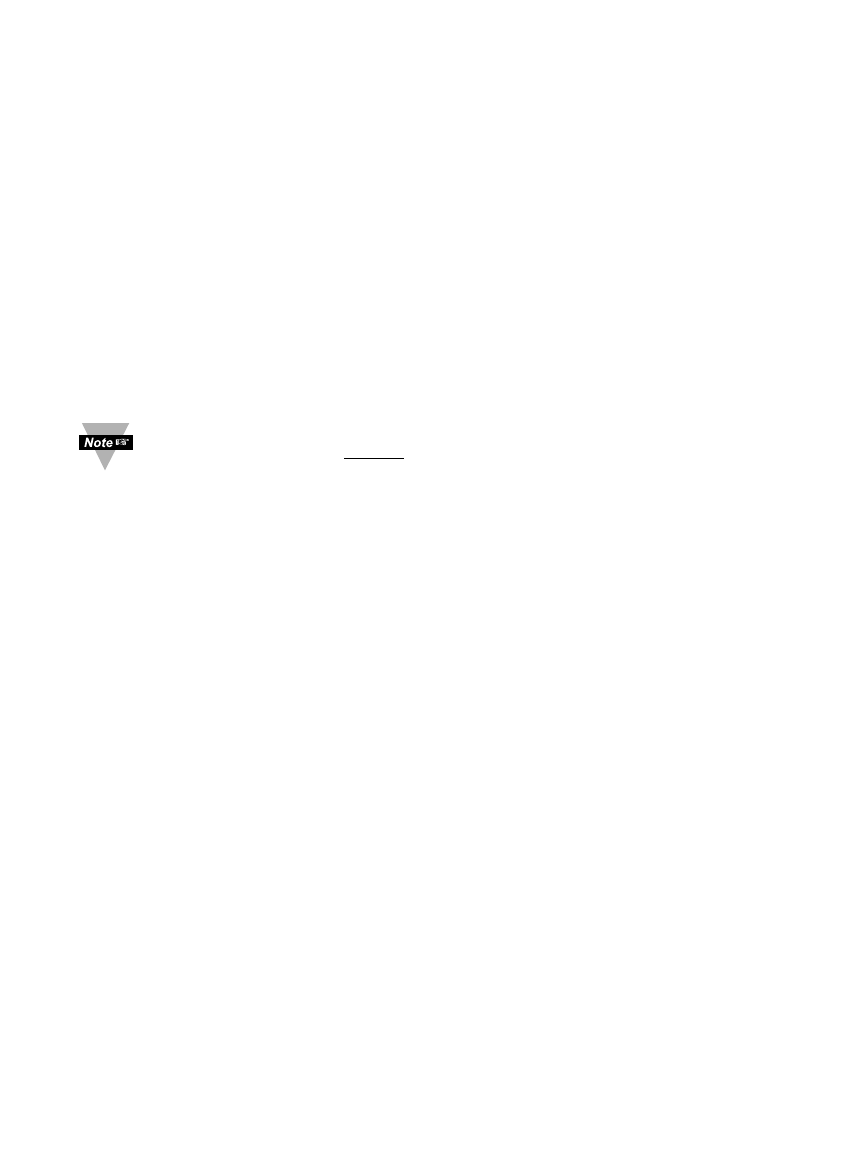
3.5 IP Address
Every active device connected to the TCP/IP network must have a unique IP address.
This IP address is used to build a connection to the iServer’s serial port. Every computer
using TCP/IP should have a unique 32-bit address. It is divided into two portions, the
network ID and the host ID. For instance, every computer on the same network uses the
same network ID. At the same time, all of them have a different host ID. For more details
about the IP address see Appendix B.
3.5.1 Default IP Address
The iServer is shipped with a default IP address set to 192.168.1.200 and Subnet Mask
of 255.255.255.0. If you are going to use a Web browser or Telnet program to access
the iServer using its default IP address, make sure that the PC from which you’re
establishing the connection has an IP address that is in the same range as the iServer’s
IP address (192.168.1.x, where x can be any number from 1 to 254.
Your PC’s IP address cannot be the same as the iServer’s IP address).
You also need to make sure that your PC’s Subnet Mask is 255.255.255.0. This is a
good way to access the iServer over the network and make any configuration changes
needed. If the factory default address is already in use on your network, use an Ethernet
crossover cable between your computer and the iServer and modify the IP address or
any other settings within the iServer.
3.6 Port Number
All TCP connections are defined by the IP address and a port number. A port number is
an internal address that provides an interface between an application running on your
computer and the network through the TCP/IP protocol.
There are three default TCP socket port numbers assigned to the iServer:
1. Port (socket) number 1000 when using HTTPGET program.
2. Port (socket) number 2000 when trying to access your serial device connected to
the serial port of the iServer.
3. Port (socket) number 2002 when trying to access the iServer itself for reading or
changing the settings. This can be done using Telnet application.
Example: C:\>Telnet 192.168.1.200 2002
11


















