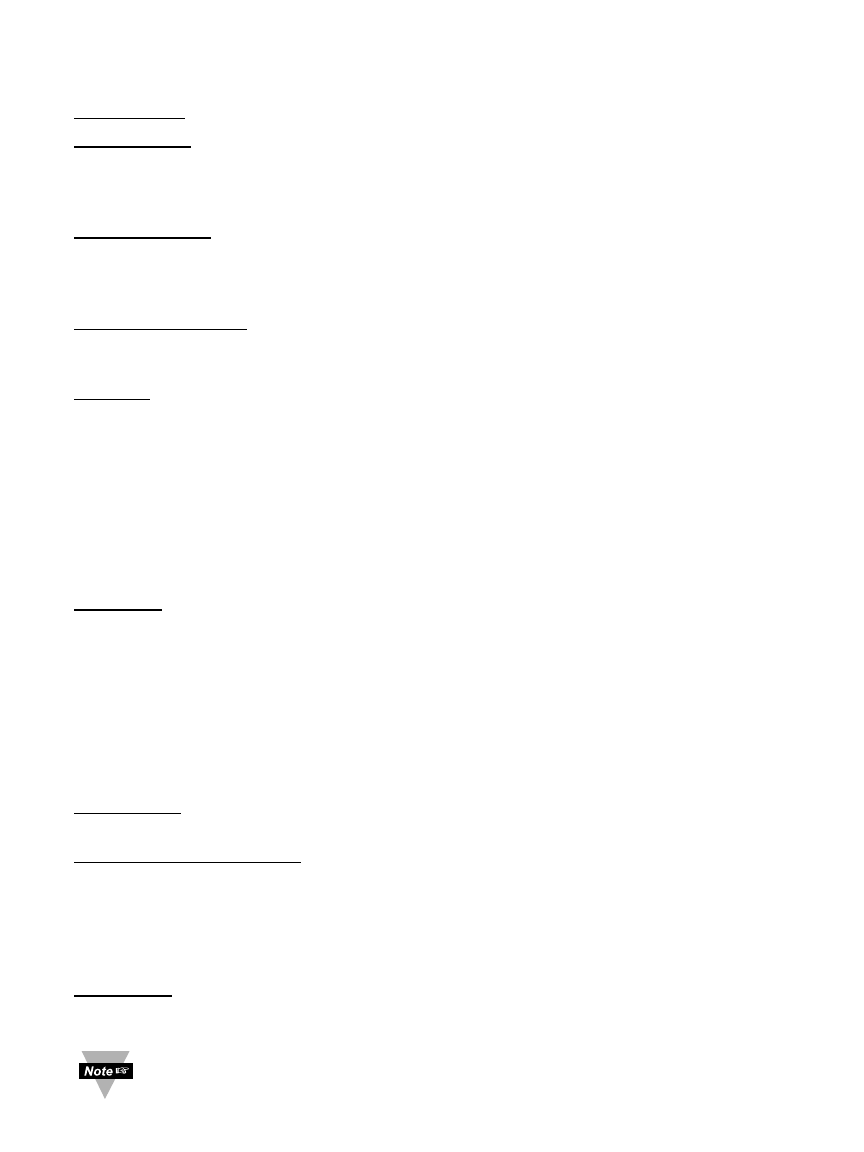
4.5.4.A Serial Communication (continued)
T
ransceiver: Can either be set to RS-232 or two-wire RS-485 (default is RS-485.)
Modbus/TCP
:A widely used protocol mainly in industrial automation applications with default
TCP port number of 502 (see Local Port field). The options are Enable and Disable. If enabled,
the Modbus/TCP is the only protocol driven by the iServer on its LAN port. If disabled, the
TCP/IP is the only protocol driven by the iServer on its LAN port (default is disable).
End Character: When the defined Hex character is received by the iServer on its serial
port, the iServer will forward the buffered serial data to the Ethernet. The default value is
00, which forces the iServer to forward the data to the Ethernet as it receives the data on
its serial port (this means that the iServer requires NO “end character” to forward the data).
Forward End Char: If enabled, the iServer will send the End Character out to the
Ethernet as part of the data. If disabled, the iServer will not count the End Character as
part of the data and will drop it (default is enabled.)
Timeout: In RS232 connection, if the iServer does not receive any more serial data within
the given time value, the iServer will forward the buffered serial data to the Ethernet. For
example, if the Timeout is set to 200 ms, the iServer will send out the buffered serial data to
the LAN, if it does not receive any more data on its serial port for a period of 200 ms.
In RS485 connection, the Timeout value is used to switch between serial transmit and
receive mode. Since the iServer supports 2-wire RS485, it needs to either transmit or
receive serial data and the Timeout value determines the time interval for each. The
range can be from 0 to 9999 ms (default is 500 ms).
4.5.4.B Terminal Server
TCP/UDP: The iServer supports TCP and UDP protocol (default is TCP). If UDP is
selected, it can be configured either for Broadcast UDP or Directed UDP. In case of
Broadcast UDP, the iServer will transmit the serial data to every node on the network.
This can be accomplished if the Remote IP Address is set to 255.255.255.255.
The Broadcast UDP is a practical solution when one device needs to communicate with
multiple PC’s or devices over the network (one-to-many connection). In the case of
directed UDP, the iServer will transmit the serial data to a specific node on the network
(one-to-one connection). This can be accomplished if the Remote IP Address is set to
the IP address of that specific node.
Server Type: In most cases the iServer will be acting as a Slave device. Slave option is
chosen when a network host needs to connect to the serial port of the iServer (default is Slave)
Number of Connections: The range is from 0 to 5. If 0 is selected, the Terminal Server
feature is disabled. That means that no network connection can be made to the serial
port of the iServer. If 1 is selected, only one network connection can be made to the
iServer’s serial port. Any number more than 1 would allow the network hosts to monitor
(read only) the traffic on the iServer’s serial port simultaneously, but only one network
host would be allowed to read and write (default is 0).
Local Port: This is the port or socket number for the iServer’s serial port. Any number
between 500 and 9999 can be defined with the exceptions of 1000 and 2002 which are
already used by the iServer for other purposes.
If the “Number of Connections” is set to 0, the iServer’s “Local Port” will be 1000,
regardless of the displayed value inside the “Local Port” box. Once the “Number
of Connections” is changed to a non-zero number (1 - 5) the “Local Port” value will
be what is inside the box, this value by default indicates 2000 and is changable.
19


















