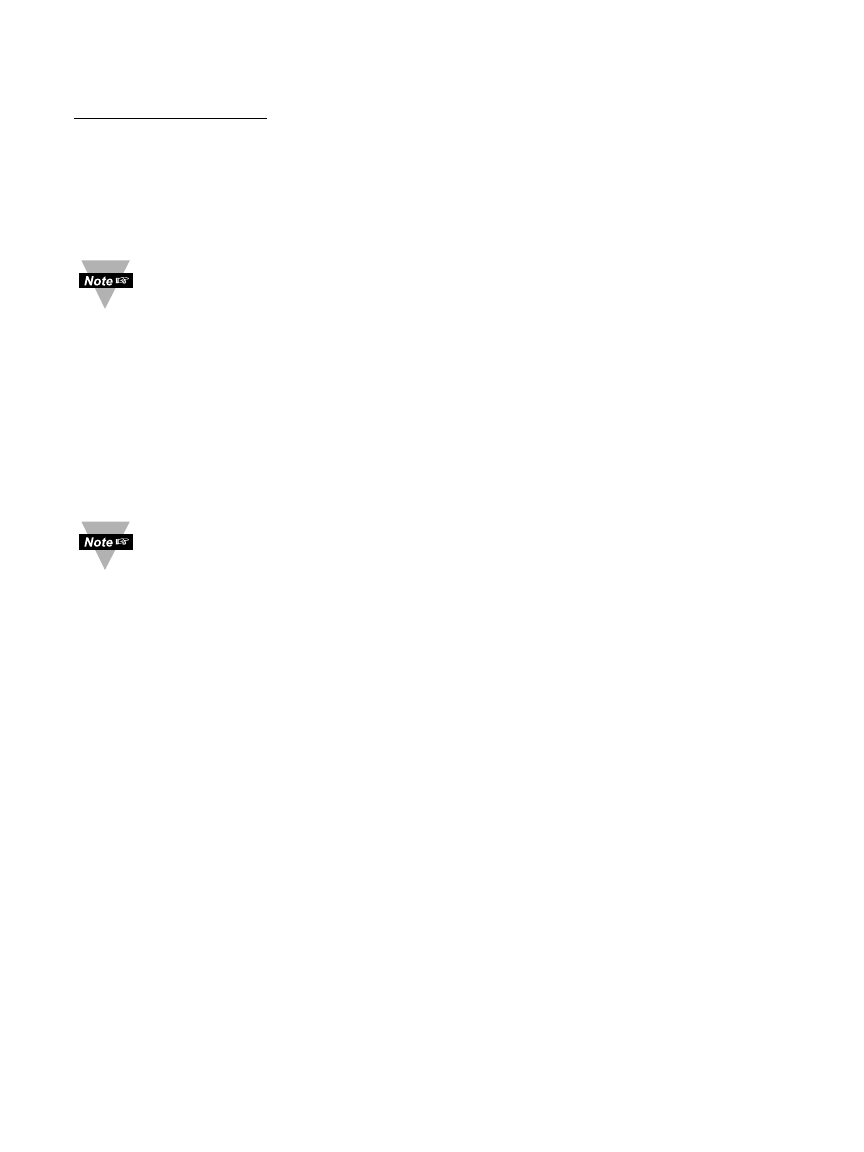
4.5.4.B Terminal Server (continued)
Connection Control:
Some serial devices accept connections or disconnect
connections based on certain signal conditions. For example, a serial device may accept
a connection only if the incoming DTR signal (connected to device’s DSR or DCD) is
high or low. In this case, when the iServer receives the TCP connection, before it
forwards it to its serial port, it must raise its DTR (DTR+) or to lower its DTR (DTR-). The
iServer is capable of doing this with any of the hardware or modem control signals (DTR,
DSR, DCD, RTS, and CTS).
"Reconnect" is one of the options in the Connection Control menu. This option
can be used in the Serial Tunneling described in Section 4.11. If the connection
in Serial Tunneling is broken due to network problems, power failure, etc., the
Reconnect option will try to get the connection back on line every whatever the
"Connection Timeout" is set to. For Example, if the Connection Timeout is set to
1000 x10 ms or 10 seconds, then every 10 seconds the iServer attempts to
reconnect and reestablish the serial tunnel to the other network node.
Device No.: Refer to Section 4.5.1
4.5.4C Remote Access: This option needs to be enabled when Serial Tunneling is
configured. The Serial Tunneling is explained in detail in Section 4.11.
Changes made in the iServer’s Configuration page can be saved permanently
by pressing the Save button. Pressing the Reset button will set all the fields
back to their default values.
20


















