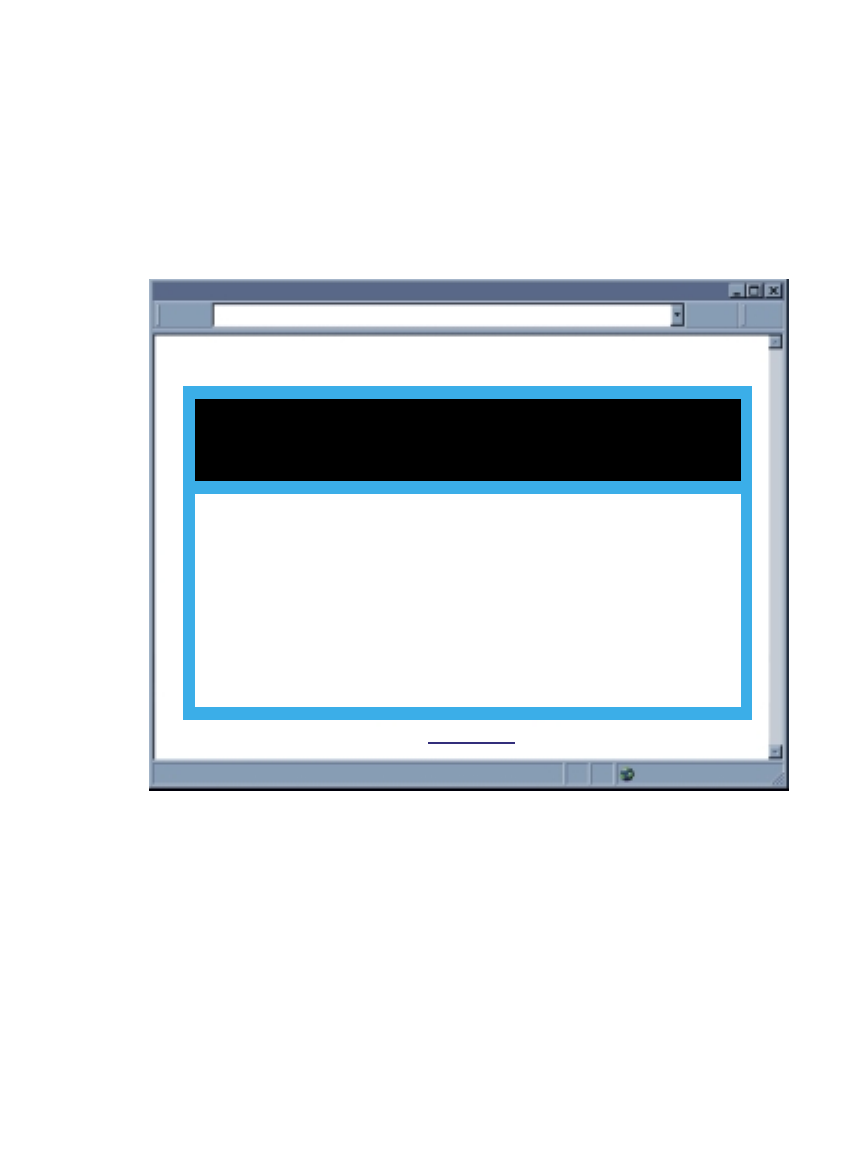
4.8 Terminal Emulation
On this page you can send and receive data to and from the instrument. Simply, type the
command in the open window and as you type the characters, the characters will be
transmitted out from the serial port of the iServer.
If the command is more than one character, you must type the command in a different
window and then use “copy” and “paste” options to drop the command in the Terminal
Emulation window (the right mouse button will give you “copy” and “paste” options).
Figure 4.14 Terminal Emulation
http://192.168.1.200
Address
Main Menu
TERMINAL EMULATION
TERMINAL SERVER
reading
25


















