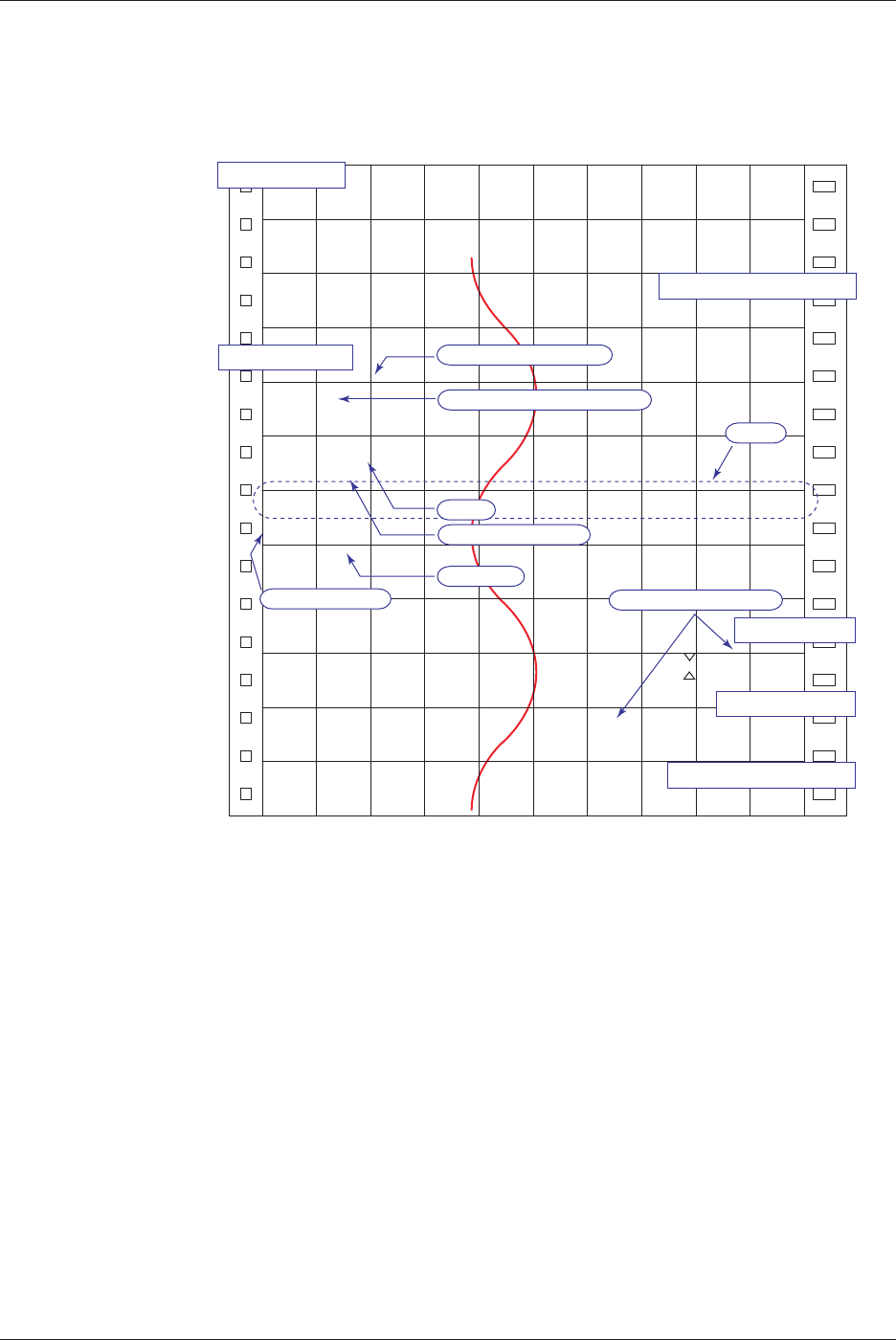
1-16
Printout
The figure below is used to explain the printout contents. The actual printout and font
are different from those illustrated in the figure. The printout positions are also slightly
different.
Printout Example on the Pen Model
Recording start printout
Alarm printout
Message printout
New chart speed printout
Manual printout
Periodic printout
Time tick
Recording color
Scale
Buffer overflow mark
Time tick cancel mark
Offset compensation mark
Alarm
Delta computation
Nov.09.04 15:00
1 223.5mg/cm
3
2 437.2µS/cm
3 H 591.6˚C 4 −0.222V
50mm/h*14:55
08:00*25mm/h
09:52*START#205 ABCDEF
1H3*10:09
1H3 10:05
Nov.09.04!
13:50*
1 218.7mg/cm
3
2 390.6µS/cm
3 H 598.4˚C
4 d −0.222V
0.0 500.0
1CH mg/cm
3
RED
50mm/h_
Time tick
The time ticks are marks that indicate the positions of the date/time on the chart paper.
Time tick cancel mark
An exclamation point (!) is printed when the periodic printout time tick was not printed at the
correct position.
<Related Topics>
Setting the channel printout (dot model)/pen color printout (pen model): Section 7.7
Setting the alarm printout, new chart speed printout, and recording start printout:
Section 7.7 and 7.16
Clearing the alarm printout buffer: Section 3.9
Setting the periodic printout: Section 6.6, 7.7, and 7.8
Executing manual print: Section 3.7
Printing messages: Section 6.8 and 3.10
Printing settings: Section 3.8
1.4 Recording


















