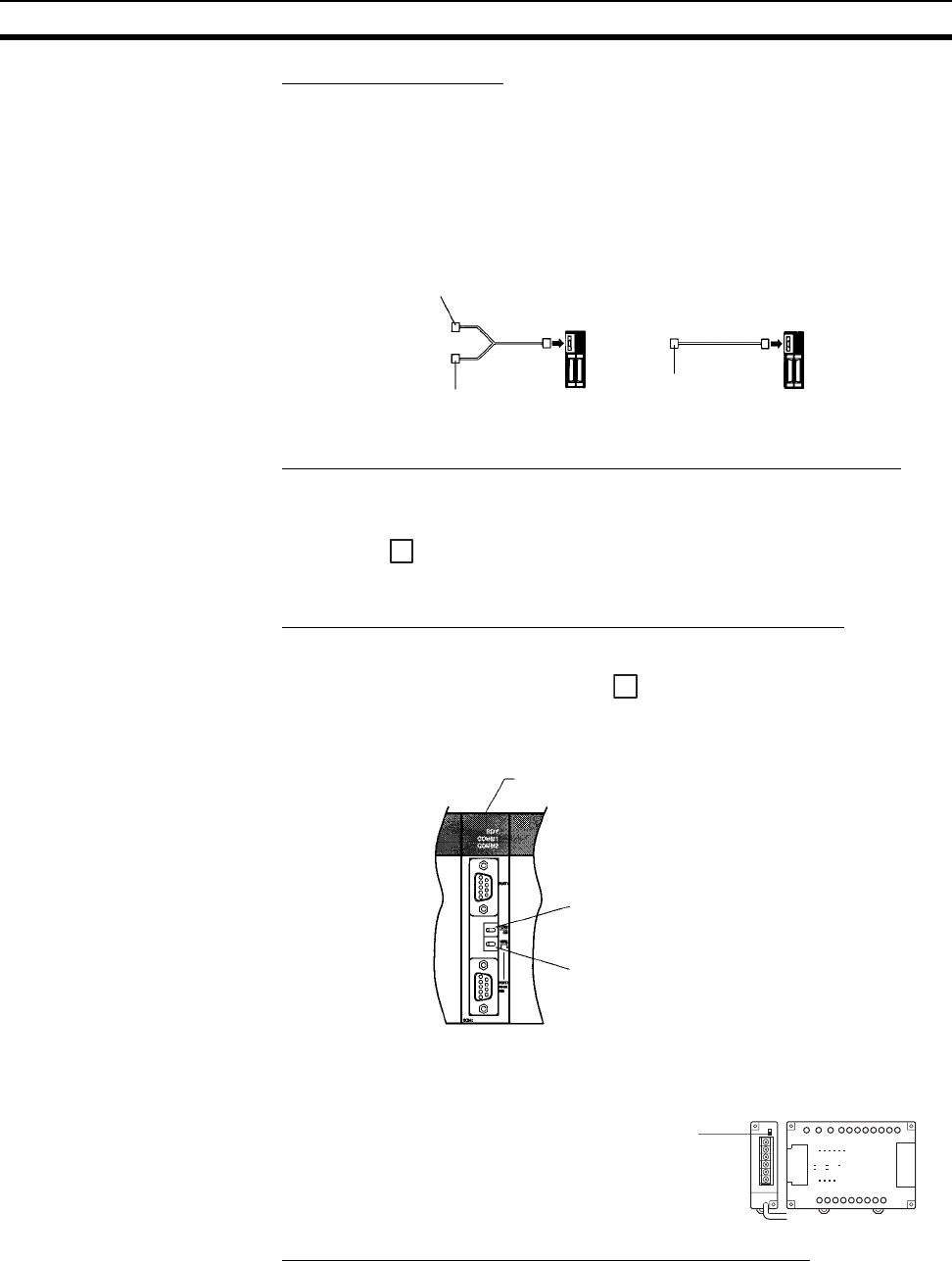
104
Connecting to the Host’s RS-422A/485 Port Section 5-2
Connecting to a CPM2C
The CPM2C PLCs do not have the same kind of port connectors found on CS/
CJ-series PLCs. The CPM2C’s communications port handles both RS-232C
and peripheral port connections which are divided internally. Therefore, when
using the CPM2C, it is necessary to select RS-232C or peripheral port con-
nections, according to the kind of cable and port (on the cable) used, as
shown in the following table. Refer to the CPM2C Operation Manual for more
details.
Setting Switches on a C200HX/HG/HE(-Z)E Communications Board
Set the switches on a C200HX/HG/HE(-Z)E Communications Board as fol-
lows.
Switch 1: (4-wire = RS-422A)
Switch 2: ON (terminator ON = terminating resistance enabled)
Setting Switches on a CQM1H Serial Communications Board
Set the switches on a CQM1H Serial Communications Board as follows.
2-wire or 4-wire selector (WIRE): (4-wire = RS-422A)
Terminating resistance switch (TERM): ON (terminator ON = terminating
resistance enabled)
Setting the Switches on an RS-422A Adapter
Connecting to a CS-series Serial Communications Board
Serial Communications Board with RS-422A/485 port equipped for CS-series
CPU Unit:
CS1W-SCB41(-V1) (The port 2 is an RS-422A/485 port.)
Peripheral port
CPM2C-CN111
CPM2C CPM2C
Peripheral port
CS1W-CN114
RS-232C port
(D-Sub 9-pin, female)
4
4
Serial Communications Board
(Inner Board slot 1)
Terminator Switch (TERM)
Set to ON (right side).
Wire Selection Switch (WIRE)
Set to 4 (right side).
Set the terminator selector switch to ON (upper position).
CPM1
CPM1-
CIF11


















