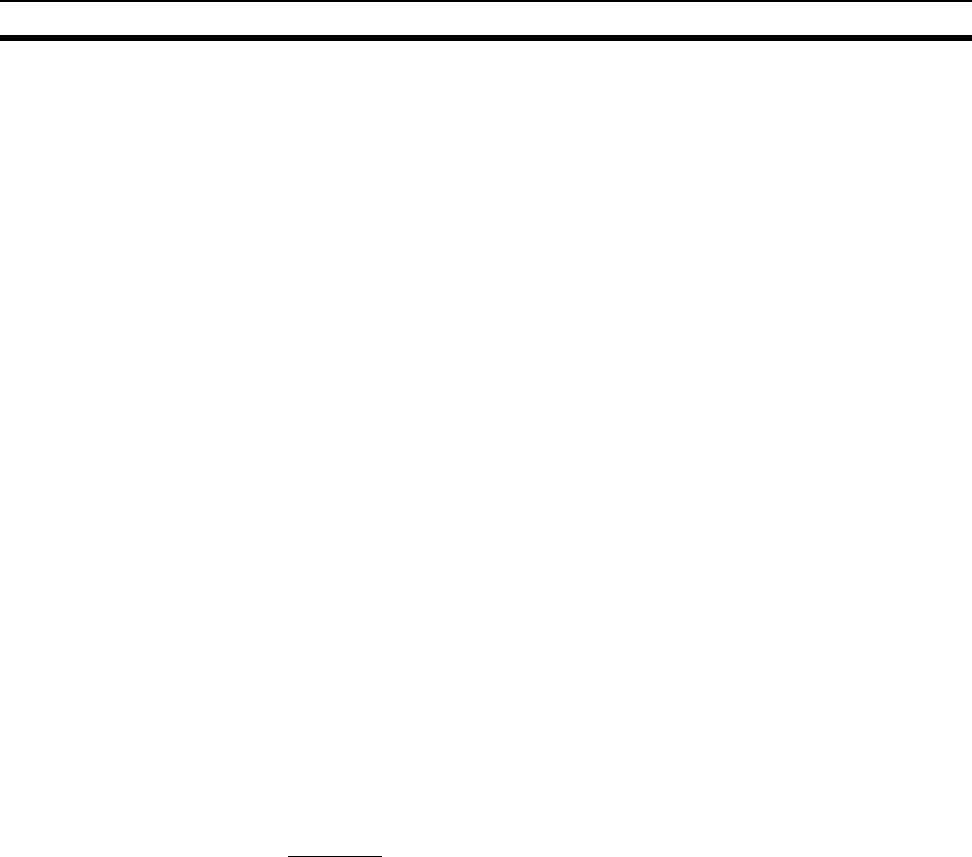
150
Transmitting the Screen Data Section 6-6
• If writing to the screen data memory is disabled by the setting made for
System Setting in the System Installer mode, screen data transmission is
not possible.
Screen Data Composition
and Transmission Units
The screen data comprises the following types of data.
• User screen data (screen units)
• System memory (memory switch) settings
• Direct connection information
• Numeral memory table data
• Character string memory table data
• Bit memory table data
• Mathematical table data
• Mark information
• Image/library data
• Recipe table data
It is possible to transmit the screen data (data for all the screens) in file units,
or to transmit individual data or the data of individual screens in data units. (It
is not possible to transmit table data in data units.)
When data is transmitted in file units, all of the screen data in the NT631/
NT631C is cleared and then the new data is transmitted.
When data is transmitted in data units, first the previous data is invalidated,
then the new data is registered as valid data. Since the previous data is not
cleared, free memory area in the NT631/NT631C will be insufficient when
transmissions in data units are repeated. If this happens, write the screen
data again by data transmission in file units.
Transmitting Screen Data
from the Support Tool
To transmit screen data from the Support Tool to the NT631/NT631C, follow
the procedure below.
Operation
1,2,3... 1. Connect the NT631/NT631C to a personal computer in which the Support
Tool has been installed and turn the power to the NT631/NT631C ON.
2. Turn ON the power to the personal computer and start up the Support Tool.
3. Establish the Transmit mode by following the menu operation from the Sys-
tem Menu shown below at the NT631/NT631C.


















