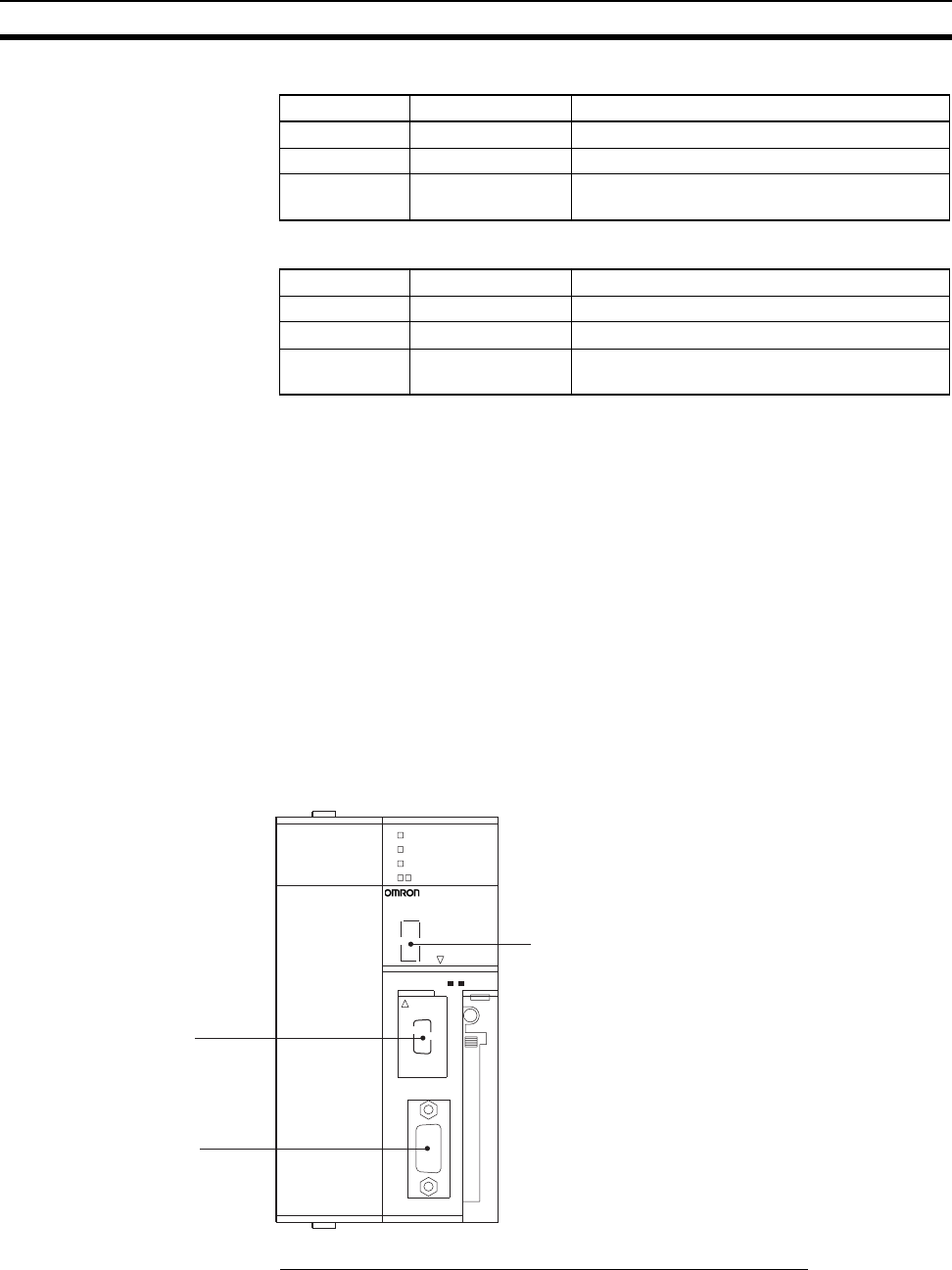
71
Connecting to the RS-232C Port at the Host Section 4-1
Using the CPU Unit's Built-in RS-232C Port
Using the CPU Unit's Peripheral Port
When connecting PTs with model numbers 0, 2, 3, 4, and 5 to the built-in RS-
232C port, for example, set the value 8200 hex to word 160, 000A hex to word
161, and 0005 hex to word 166.
Either set PLC Setup directly from a Programming Device (Programming Con-
sole), or transmit the PLC Setup made at a Programming Device (CX-Pro-
grammer) to the CPU Unit.
For details on the PLC Setup, refer to the SYSMAC CS Series Operation
Manual (W339) or the SYSMAC CJ Series Operation Manual (W393).
Reference: When using the CX-Programmer to set the high-speed 1:N NT Link, set the
communications baud rate to 115,200 bps.
Setting The Front Switches
Set the CPU Unit’s DIP switch to 4 or 5 in accordance with the port NT631/
NT631C is connected to. An example of a CS-series CPU Unit is shown
below.
Connecting to a CS-series Serial Communications Board
Serial Communications Board equipped with a RS-232C port for CS-series
CPU Units: CS1W-SCB21(-V1)/41(-V1)
Note Cannot be used with the CS1D-CPU65H/67H.
Word # Setting Setting Contents
160 8200 1:N NT Link Mode
161 000A Baud rate (standard)
166 000@ @ = The highest unit number of the connected
PTs (0 to 7)
Word # Setting Setting Contents
144 8200 1:N NT Link Mode
145 000A Baud rate (standard)
150 000@ @ = The highest unit number of the connected
PTs (0 to 7)
DIP switches (inside the battery storage)
SYSMAC CS1G
PROGRAMMABLE CONTROLLER
CPU42
OPEN
OPEN
PERIPHERAL
PORT
BUSY
RUN
ERR/ALM
INH
PRPHL/COMM
MCPWR
• Set SW4 to ON (establishing communications in
accordance with PLC Setup) when connecting the
NT631/NT631C to the peripheral port.
• Set SW5 to OFF (establishing communications in
accordance with PLC Setup) when connecting
the NT631/NT631C to the RS-232C port.
Peripheral port
This is used mainly for
connection to the
Programming Device.
(This also supports
connection of RS-232C
devices.)
RS-232 port
This is used mainly for
connection of RS-232C
devices.
(This also supports connection
of the CX-Programmer.)


















