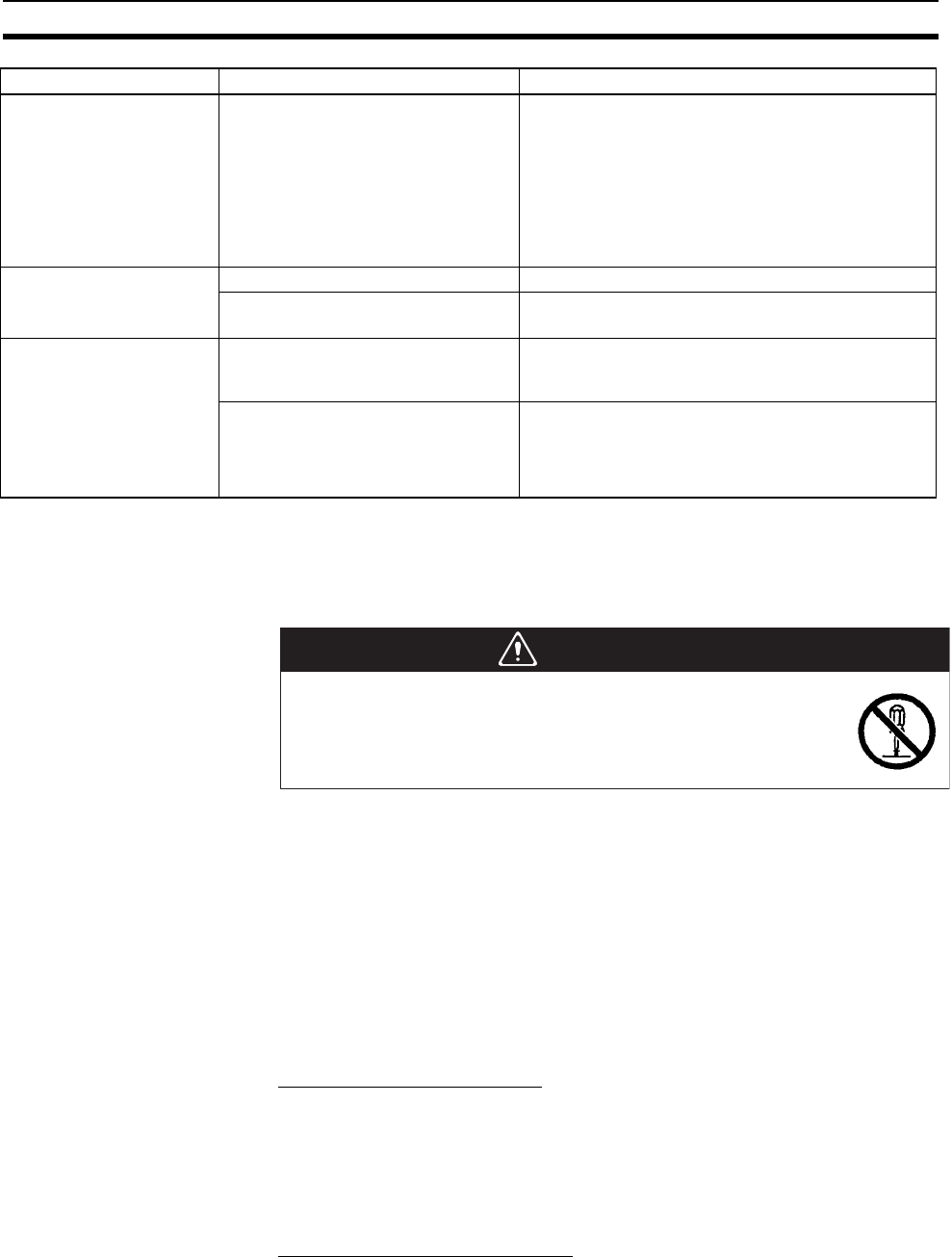
235
Maintenance of the NT631/NT631C Section 7-3
7-3 Maintenance of the NT631/NT631C
Carry out maintenance work in order to ensure that the NT631/NT631C is
always used in its optimum condition.
Spare PT It is advisable to have a spare NT631/NT631C available to minimize system
downtime in the event of an NT631/NT631C failure or if the screen display
becomes difficult to read due to deterioration of the display unit.
Backlight (for NT631C-
ST141@-EV2/ST151@-EV2
only)
When the backlight in the display is getting dim and the screen cannot be read
easily, replace the backlight. The backlight can be replaced at the rear of the
NT631C-ST141@-EV2/ST151@-EV2 while it is mounted in an operation
panel. The backlight for NT631C-ST152@-EV2 and NT631C-ST153@-V3
cannot be replaced by the user. Contact your OMRON service center when
the backlight needs to be replaced.
Replaceable Backlight Model
NT631C-CFL01 (for NT631C-ST151@-EV2)
The backlight for the NT631C-ST152@-EV2/ST153@-EV3 cannot be re-
placed by the user. Contact your OMRON service center when the battery
needs to be replaced.
NT631C-CFL02 (for NT631C-ST141@-EV2)
Guide to Backlight Replacement
Use the following as a guide to backlight replacement.
NT631C-ST141@-EV2: Approx. 25,000 hours
NT631C-ST151@-EV2: Approx. 30,000 hours
NAK received —— Check the settings for allocated words and bits.
If noise is a possible factor, distance the cable from
sources of noise and insert a noise filter in the power
supply line.
If using the equipment in a location subject to a lot of
noise, use a cable with a high degree of protection
against noise for the transmission route. Also make
the cable as short as possible.
Undefined Command Error The host is not supported. Check the PLC model used for the host.
Instruction level 3 is not effective. Check that the instruction level setting for the host is
level 1, 2, 3.
Data Over Flow Error Communications command from the
host is too long.
(With memory link)
Set flow control method in the host.
Increase transmission interval.
Command transmission to the host is
not possible.
Check the communications cable.
Check the control method at the PT and the host.
Increase the communications on speed when it to
slow.
Error Details Displayed Probable Cause Remedy
WARNING
Do not attempt to take the unit apart and do not touch any
internal parts while the power is being supplied. Doing either
of these may result in electrical shock.


















