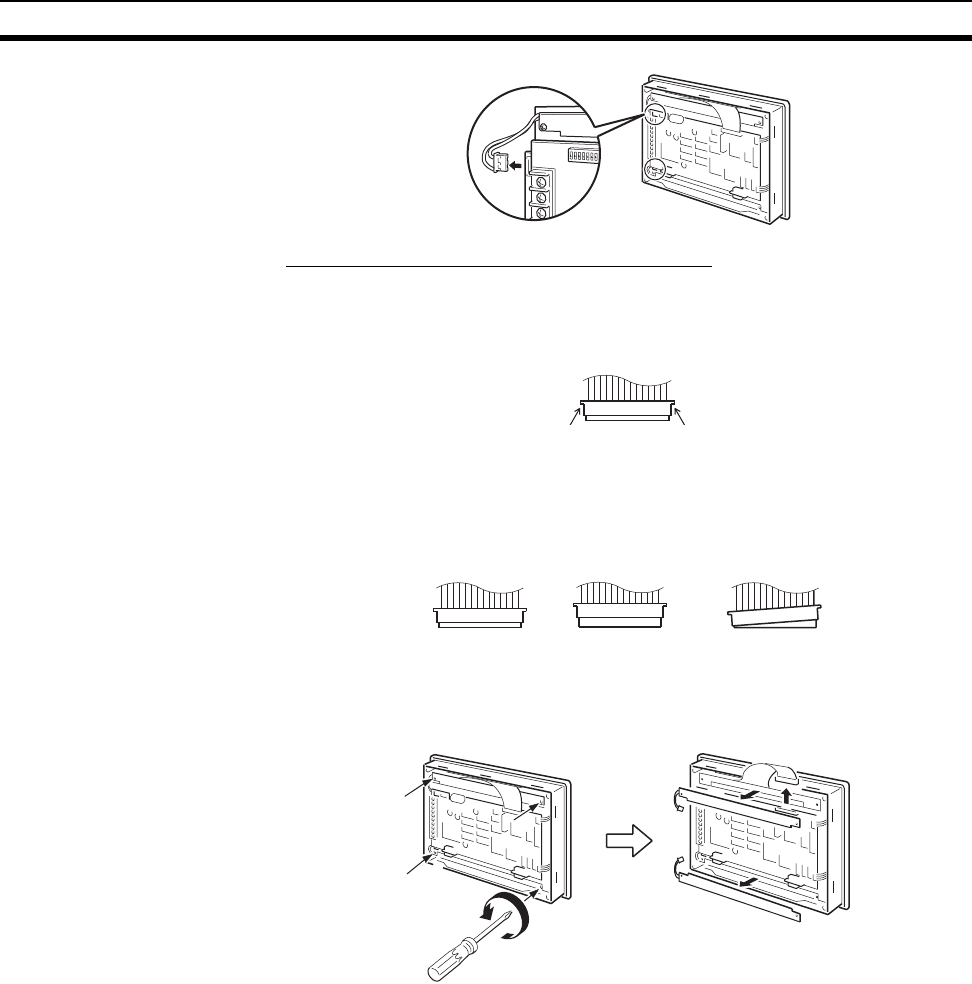
237
Maintenance of the NT631/NT631C Section 7-3
Removing and Fitting The Touch Panel Cable
Removing The Touch Panel Cable:
Pull the arrow-marked sections up to the cable side to unlock the connector,
and remove the cable.
Fitting The Touch Panel Cable:
While unlocking the connector, insert the touch panel cable fully. Then, lock
the connector.
5. Loosen two mounting screws, and remove the backlight.
When loosening or tightening screws for backlights, be sure to use a mag-
netized Phillips screwdriver. If any screw falls inside the Unit, it must be ex-
tricated without fail.
6. Fit new backlights.
The backlight for the top is different from that for the bottom.
Each backlight has three projections. Slot these projections into slits on the
Unit, and tighten the screws while lightly holding the backlight by fingers.
Make sure that the cable does not come out of the backlight. If it comes
out, put it in the backlight and then tighten the screws.
The tightening torque must be 0.2 N·m.
Locked Unlocked
Not locked
completely


















