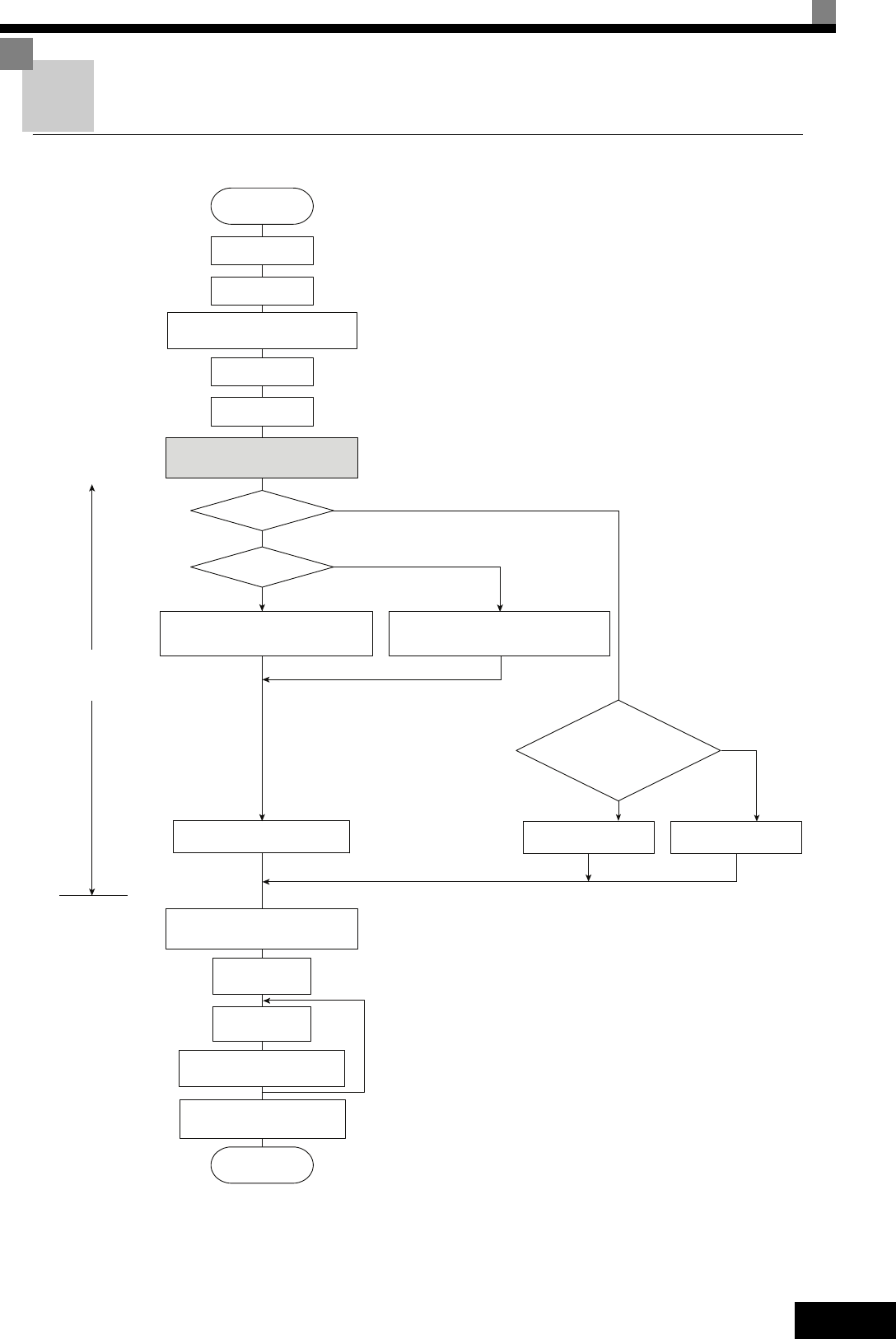
EN-15
Power Up and Basic Parameter Setup
Start Up Procedure
Fig 8 Trial Operation Flowchart
YES
*6
*6
*4
Motor
operation possible
during autotuning?
*3
Settings according
to control mode
START
Installation
Wiring
Set power supply
voltage jumper *1
Confirm status
Turn ON power
Basic settings
(Quick programming mode)
Select control
method.
V/f control
NO
NO
V/f control
YES
YES
Vector Control (A1-02 = 2 or 3) *5
V/f Control with PG (A1-02 = 1
Set E1-03.
V/f default: 200V/50Hz (400V/50Hz)
Set E1-03, E2-04 and F1-01. *
2
V/f default: 200V/50Hz (400V/50Hz)
Rotating
autotuning
Non-rotating
autotuning
Non-rotating autotuning
for line-to-line resistance
Application settings
(Advanced programming mode)
No-load
operation
Loaded
operation
Optimum adjustments
and parameter settings
Check/record
parameter settings
PG?
END
NO
1.Set for 400 V Class Inverter for 75 kW or more.
2.If there is a reduction gear between the motor and PG, set the
reduction ratio in F1-12 and F1-13 in advanced programming
mode.
3.Use rotational autotuning to increase autotuning accuracy
whenever it is okay for the motor to be operated.
4.If the motor cable changes to 50 m or longer for the actual
installation, perform non-rotating autotuning for the line-to-line
resistance only on site.
5.The default control mode is Open Loop Vector control
(A1-02=2).
6.If the maximum output frequency and the base frequency are
different, set the maximum output frequency (E1-04) after
autotuning.


















