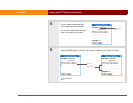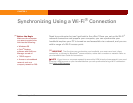Wi-Fi
®
card by palmOne 10
CHAPTER 1 Setting Up Wi-Fi
®
Network Connections
Connecting to a network
Once you have set up a network connection, you can access that network anytime you are within
range of a Wi-Fi access point on the network, or for a peer-to-peer connection, within range of the
peer Wi-Fi device.
0
1
In the Applications/Home screen , select Wi-Fi Setup .
2 Select Next. Then select from the
list of available networks and
select Next again.
3 After your handheld connects, select Done.
Done
Tip
You can view the Wi-Fi
signal strength on the
Command toolbar by
drawing the Command
stroke. The Wi-Fi signal
strength indicator
appears at the far right of
the Command toolbar. If
you have an active VPN
connection, a lock icon
appears next to the signal
strength indicator.