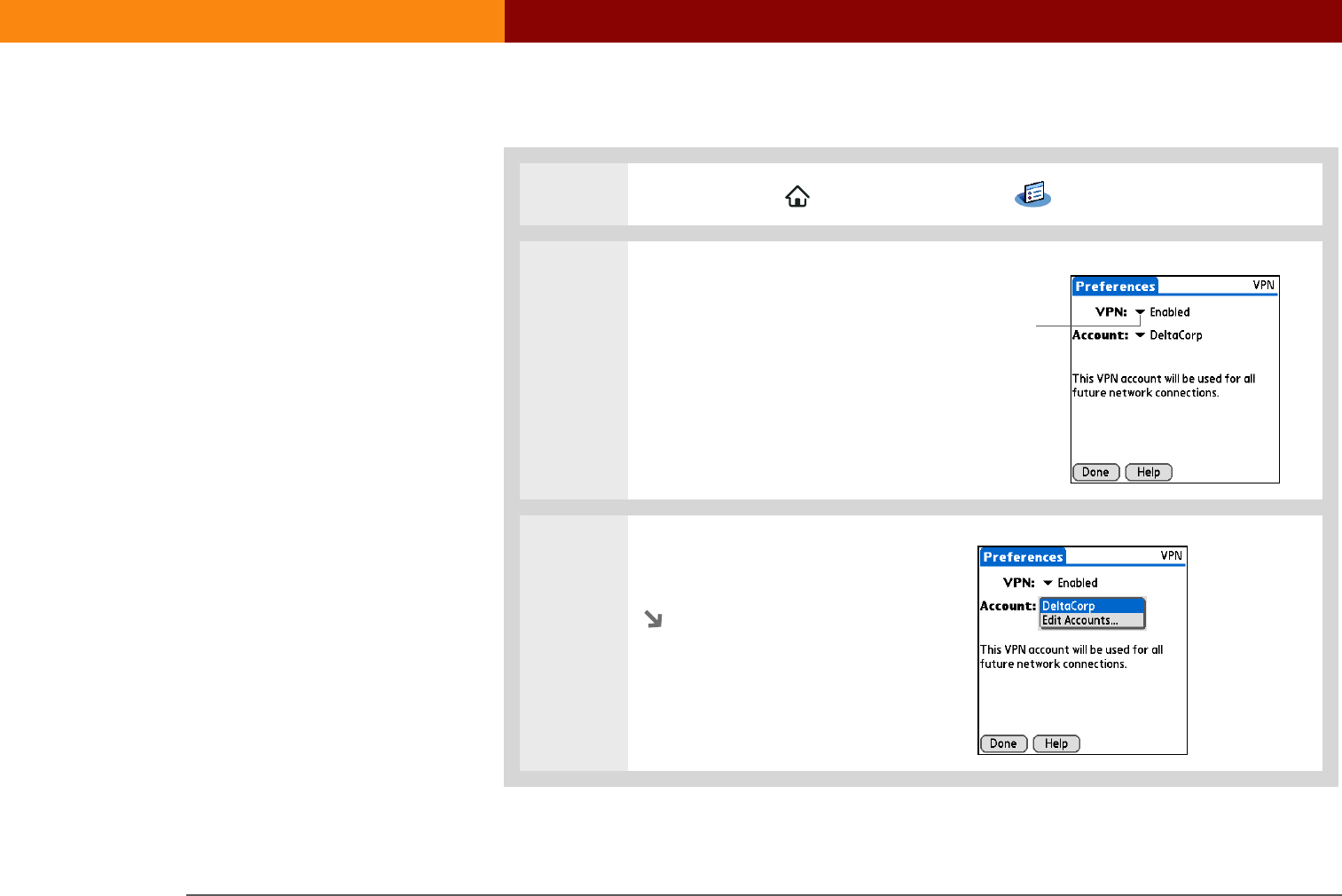
Wi-Fi
®
card by palmOne 36
CHAPTER 3 Using a VPN Account
Editing a VPN account on your Tungsten T3 or Zire 72 handheld
0
1 Go to the Home screen and select Prefs , and then select VPN.
2 Select Enabled from the VPN pick
list.
3 Select Edit Accounts from the
Account box.
Continued
Pick list


















