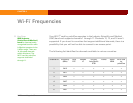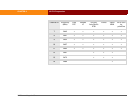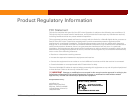Wi-Fi
®
card by palmOne 57
CHAPTER 5 Common Questions
Why doesn’t the VPN included with my handheld work with my
corporate network?
The VPN client included with Wi-Fi card is based on the PPTP protocol.
See www.palmOne.com/support
for links to and information about other VPN solutions.
Why can’t I synchronize my handheld wirelessly?
• Check the signal status to make sure you are connected to your wireless network. See Viewing
signal strength.
• Make sure the PC selected for Network in the Modern Sync Preferences is your PC. See
Preparing your handheld
.
Why doesn’t the Wi-Fi card software work after I restored my
handheld from a backup or performed a hard reset?
After restoring a handheld from a backup, for example, when replacing a lost device, or after
performing a hard reset on your handheld, you must reinstall the Wi-Fi card software. The Wi-Fi
card software components are not backed up when you synchronize your handheld and your
computer. Using a backup card from palmOne or third-party backup and restore utilities to restore
your handheld doesn’t properly reinstall the Wi-Fi Card software.
Why is my VPN connection failing?
Make sure that your VPN account settings are properly configured. Some reasons why a VPN
connection fails are the following:
• The password you are using is incorrect or expired.
• You entered typos in the VPN server name or address.
• The VPN gateway is temporarily shut down.
• A firewall may be blocking VPN access.
Contact your IT administrator for more assistance.