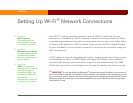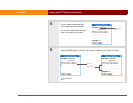Wi-Fi
®
card by palmOne iii
Table of Contents
About This Book ......................................................................v
Viewing this guide ........................................................................................v
What’s in this guide? ..................................................................................vii
Chapter 1: Setting Up Wi-Fi
®
Network Connections ..........1
Inserting the Wi-Fi card ...............................................................................2
Removing the Wi-Fi card .............................................................................4
Setting up a nonencrypted network connection .......................................5
Setting up a WEP-encrypted network connection ....................................6
Connecting to a network ...........................................................................10
Chapter 2: Synchronizing Using a Wi-Fi
®
Connection ......11
Preparing your computer ..........................................................................12
Preparing your handheld ..........................................................................14
Synchronizing your handheld using a Wi-Fi connection.........................17
Chapter 3: Using a VPN Account ........................................19
Working with VPN accounts on your
Tungsten™ T5 or Tungsten™ E2 handheld ......................................20
Setting up a VPN account on your Tungsten T5 or
Tungsten E2 handheld ........................................................................20
Connecting to your VPN using your Tungsten T5 or
Tungsten E2 handheld ........................................................................24
Using Auto-Connect on the Tungsten E2 handheld .........................27
Switching between VPN accounts on your Tungsten T5 or
Tungsten E2 handheld ........................................................................28
Editing a VPN account on your Tungsten T5 or
Tungsten E2 handheld ........................................................................29
Working with VPN accounts on your Tungsten™ T3 or
Zire™ 72 handheld ..............................................................................31