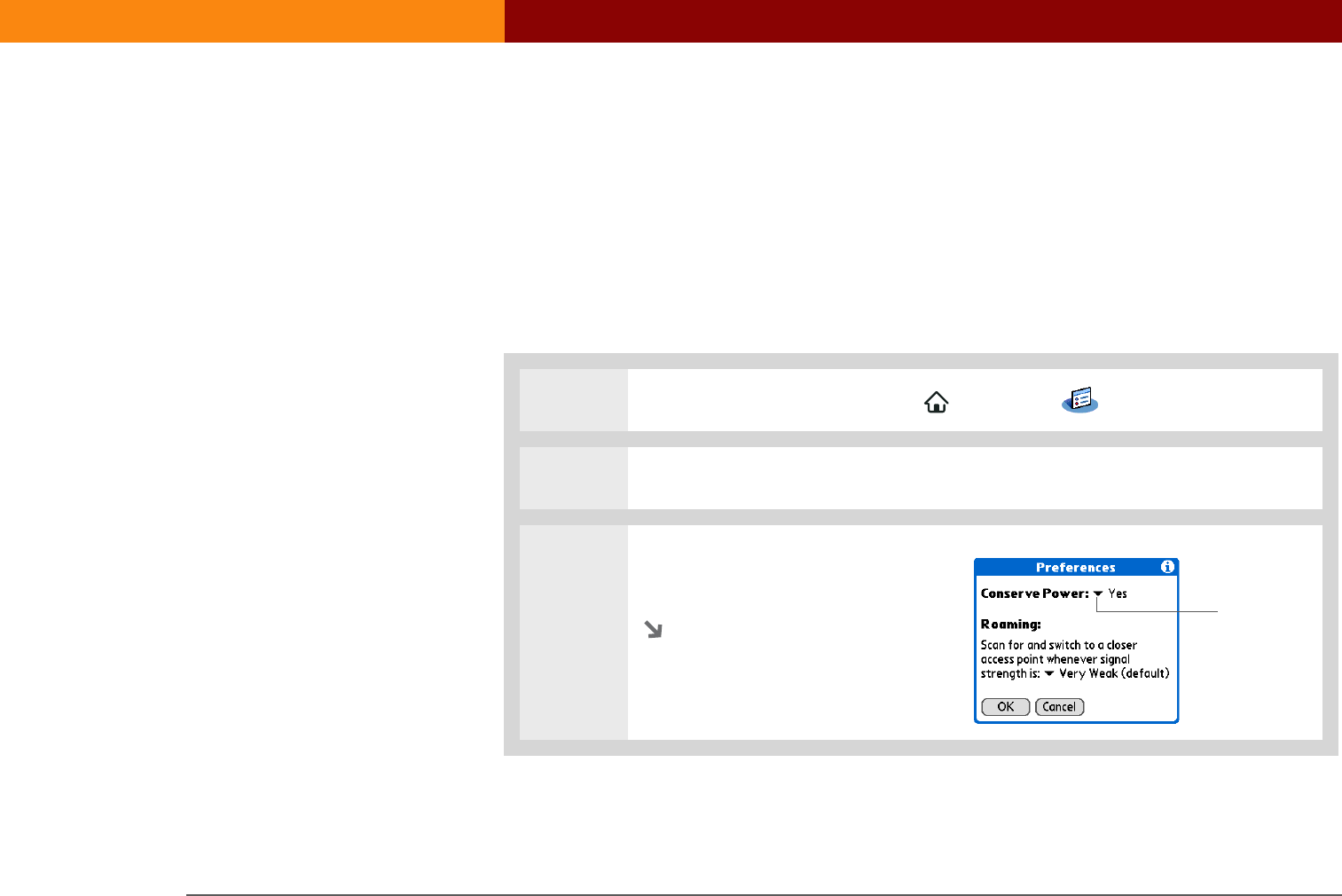
Wi-Fi
®
card by palmOne 43
CHAPTER 4 Managing Wi-Fi® Network Connections
Conserving battery power
You can extend the battery power by turning on the Conserve Power option and restricting
roaming. When the Conserve Power option is off, the Wi-Fi card uses full power to roam
continuously and search for closer access points. This can improve Wi-Fi performance, but
shortens battery life.
Constant use of the Wi-Fi card can deplete the handheld battery quickly. We recommend that you
plug the handheld into a charging device or attach an auxiliary battery when using the Wi-Fi card
for extended periods.
0
1 In the Applications/Home screen , select Prefs , and then select Wi-Fi.
2 Open the menus, and then select Preferences on the Options menu.
3 Select Yes from the Conserve
Power pick list.
Continued
Pick list


















