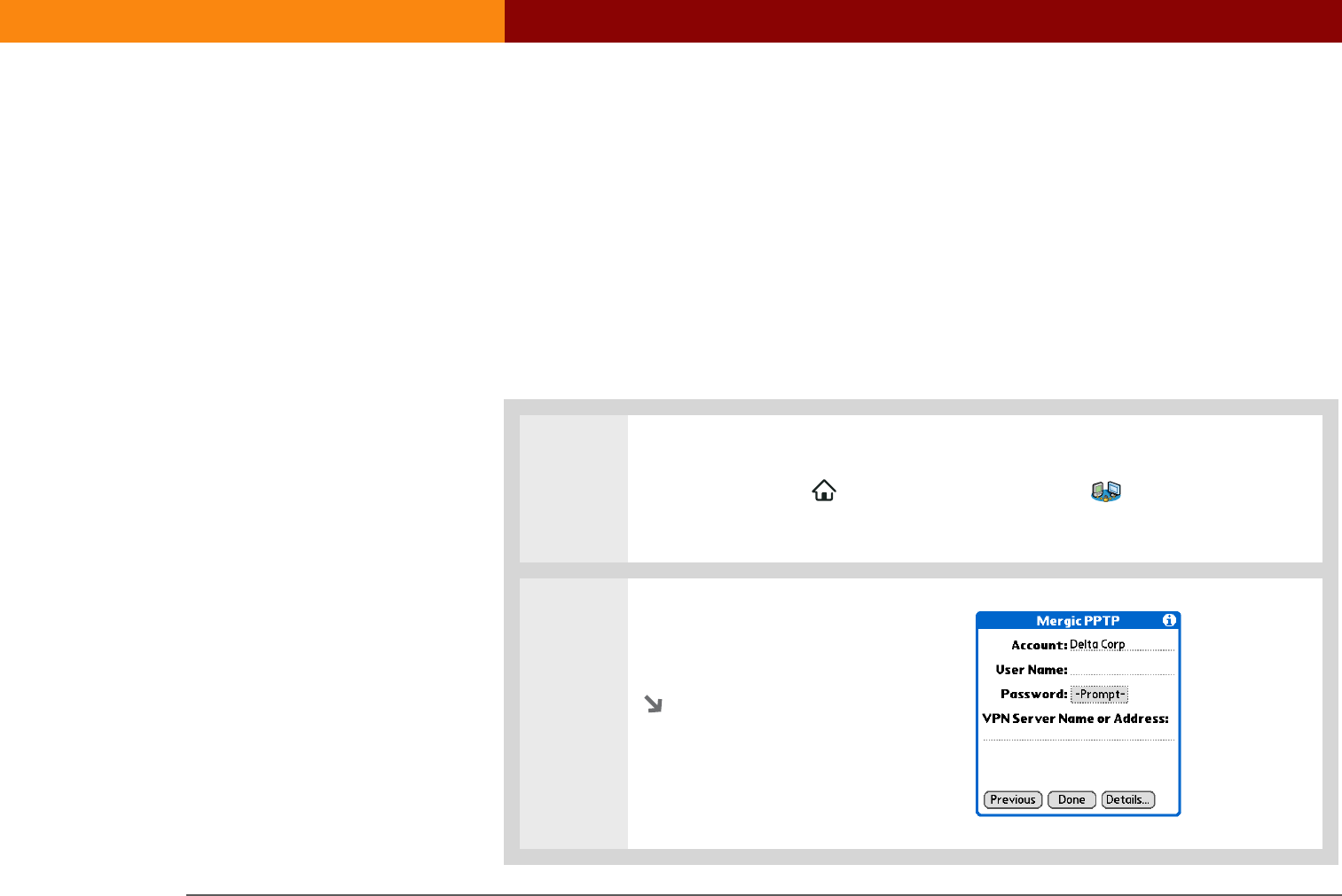
Wi-Fi
®
card by palmOne 31
CHAPTER 3 Using a VPN Account
Working with VPN accounts on your Tungsten
™
T3 or
Zire
™
72 handheld
To use a VPN account for Wi-Fi network connections, you must first set up the account on your
handheld. You can also edit or delete a VPN account in the VPN Preferences.
Setting up a VPN account on your Tungsten T3 or Zire 72 handheld
Before you can use VPN for Wi-Fi
®
network connections, you need to set up a VPN account on the
handheld. The handheld uses this VPN account for all future Wi-Fi network connections as long as
VPN is enabled in Preferences.
0
1 Start the VPN setup:
a. Go to the Home screen and select VPN Setup .
b. Select Next.
2 Set up the VPN account:
a. Enter a name for the account.
Continued
Before You Begin
[ ! ]
To set up VPN on the
handheld, you need the
following information
from your network
administrator:
• Your VPN username
• Your VPN password
• The VPN server name
or address
Also, ask your
administrator about the
following:
• Is encryption required
for VPN data?
• Should all TCP/IP data
be sent to the VPN
server?
• Is a static DNS address
or IP address required?


















