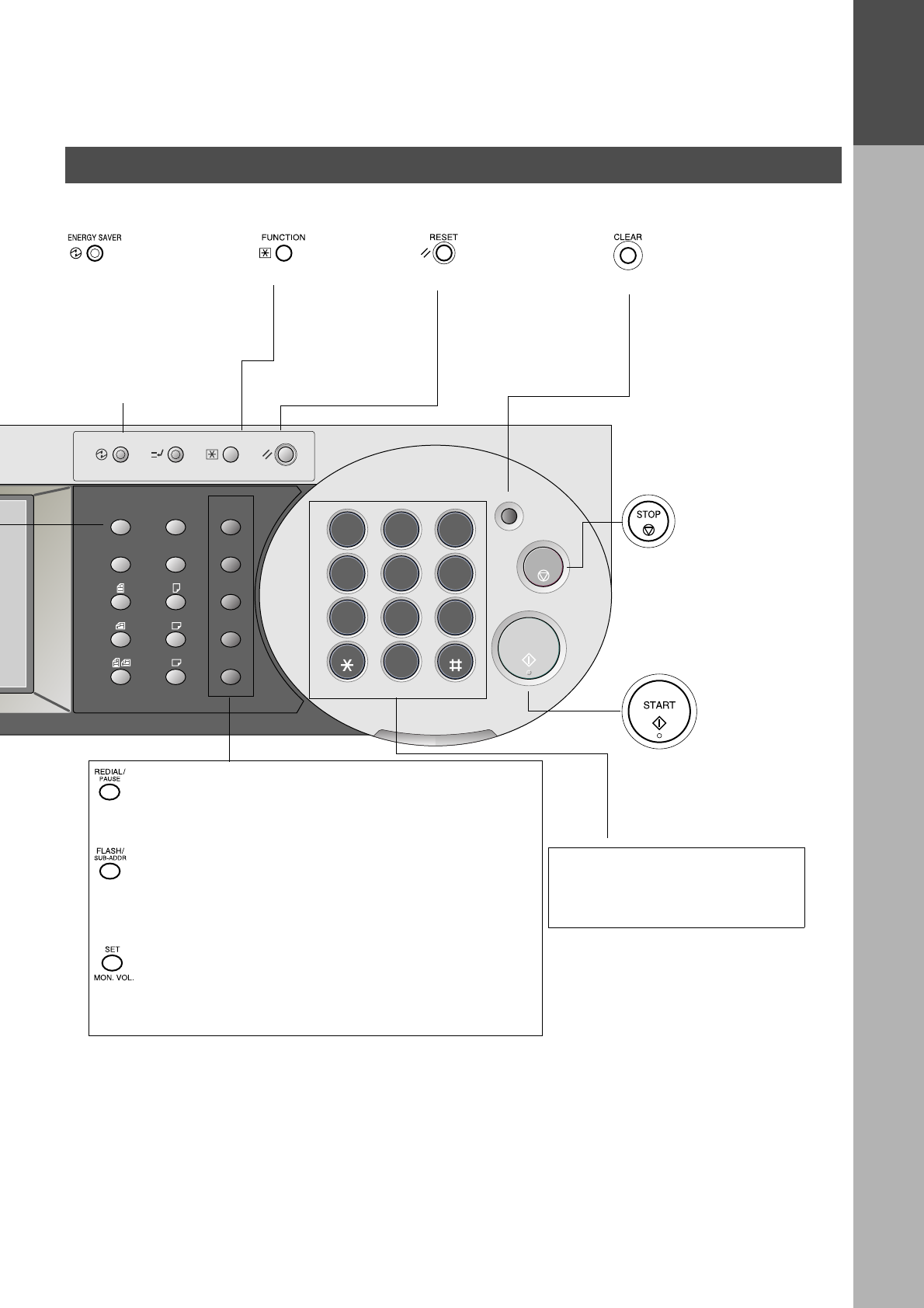
GETTING TO KNOW YOUR MACHINE
GETTING TO
KNOW YOUR
MACHINE
11
Control Panel
[8]
Power save
CONTRAST
LCD
REDIA
REDIA
L/
PAUSE
LINE
LINE
SELECT
SELECT
FLAS
FLAS
H/
H/
SUB-ADDR
SET
SET
ORIGINAL
ORIGINAL
COPY
COPY
SIZE
SIZE
SIZE
SIZE
LEDGER
LEGAL
INVOICE
LETTER
LETTER
MONITOR
MONITOR
RESET
START
1 2 3
4 5 6
7 8 9
0
PQRS
GHI
TUV
JKL
ABC
WXYZ
WXYZ
MNO
DEF
STOP
ON LINE
ON LINE
DATA
FAX
INTERNET
PRINTER
MULTI-SIZE
FEED
SORT
ALARM
ALARM
ACTIVE
ACTIVE
CLEAR
ENERGY SAVER
DP-3000
INTERRUPT
FUNCTION
TONE
TONE
COPY
ADD TONER
MON. VOL.
MON. VOL.
• Used to enter a pause when recording or dialing a telephone
number, or to redial the last dialed number.
• Used to separate the Sub-Address from the telephone
number when dialing, or to access some features of your
PBX.
• Used to set operations.
• Used for adjusting the monitor volume.
• Used to switch the
machine into energy
saving mode.
For more details, see
page 33 of the
Operating Instructions
(For Copier.)
• Used to start or
select the
function and
sub-functions.
These functions
are explained in
detail on page 9.
• Use this button when
resetting all the
previously set
functions.
• Use this button when
correcting entered
numbers or characters.
• Press this button when
you want to stop the
communication,
registration operation,
or audible tone.
• Press this button to
start fax transmission or
Internet communication
and manual fax
reception.
Keypad
• Used for manual number dialing,
recording phone numbers, and
numerical entries.
Control Panel


















