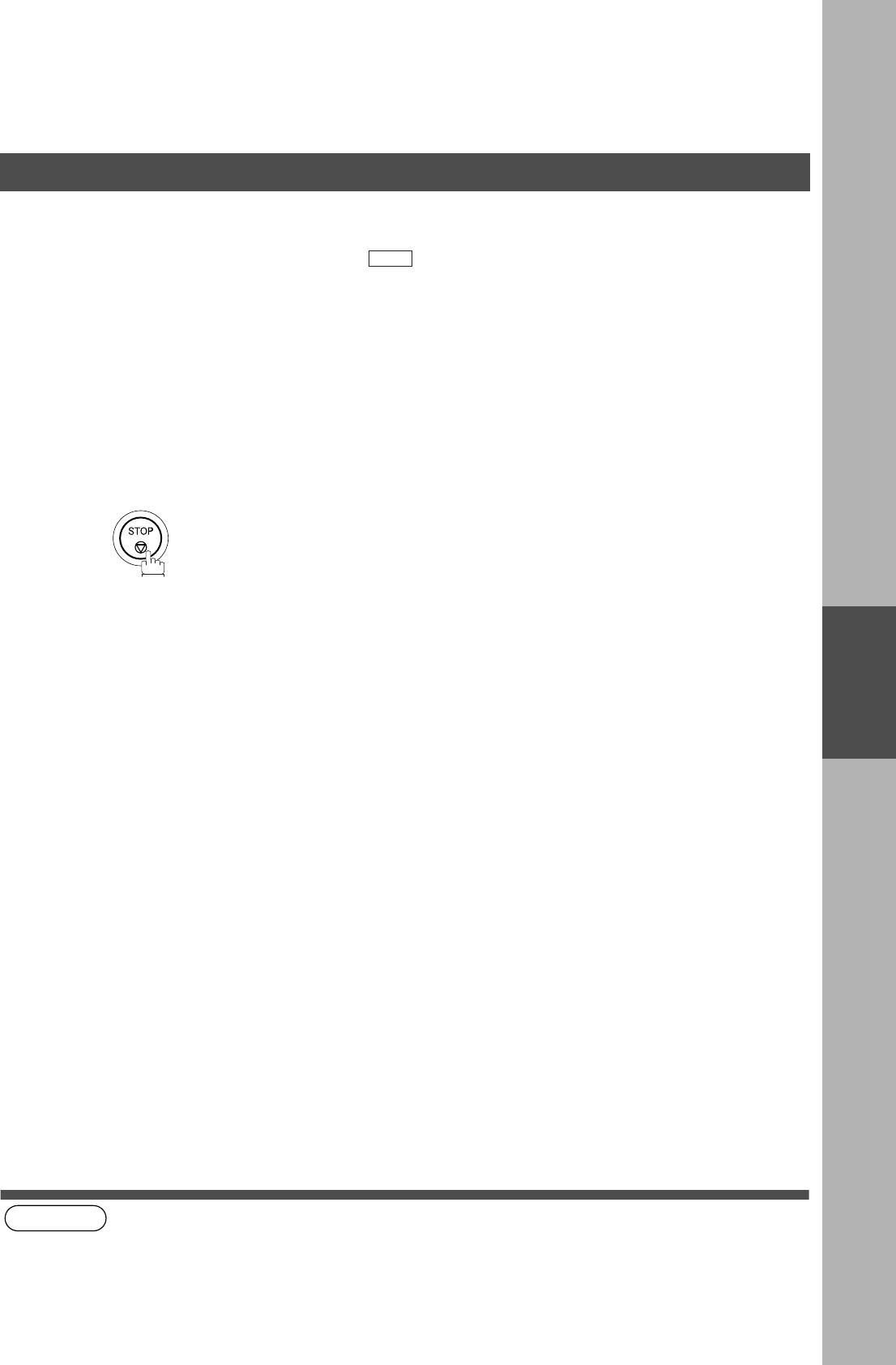
ADVANCED FEATURES
ADVANCED
FEATURES
97
(see Note 1)
4
Select the desired setting and press .
5
To return to standby.
NOTE
1. The DP-2500/3000 sends the Ifax Return Receipt only when receiving from another Panasonic brand Internet
Fax. It will not confirm email sent from a PC. (The default setting for this parameter is "VALID".)
OK
Ifax Return Receipt


















