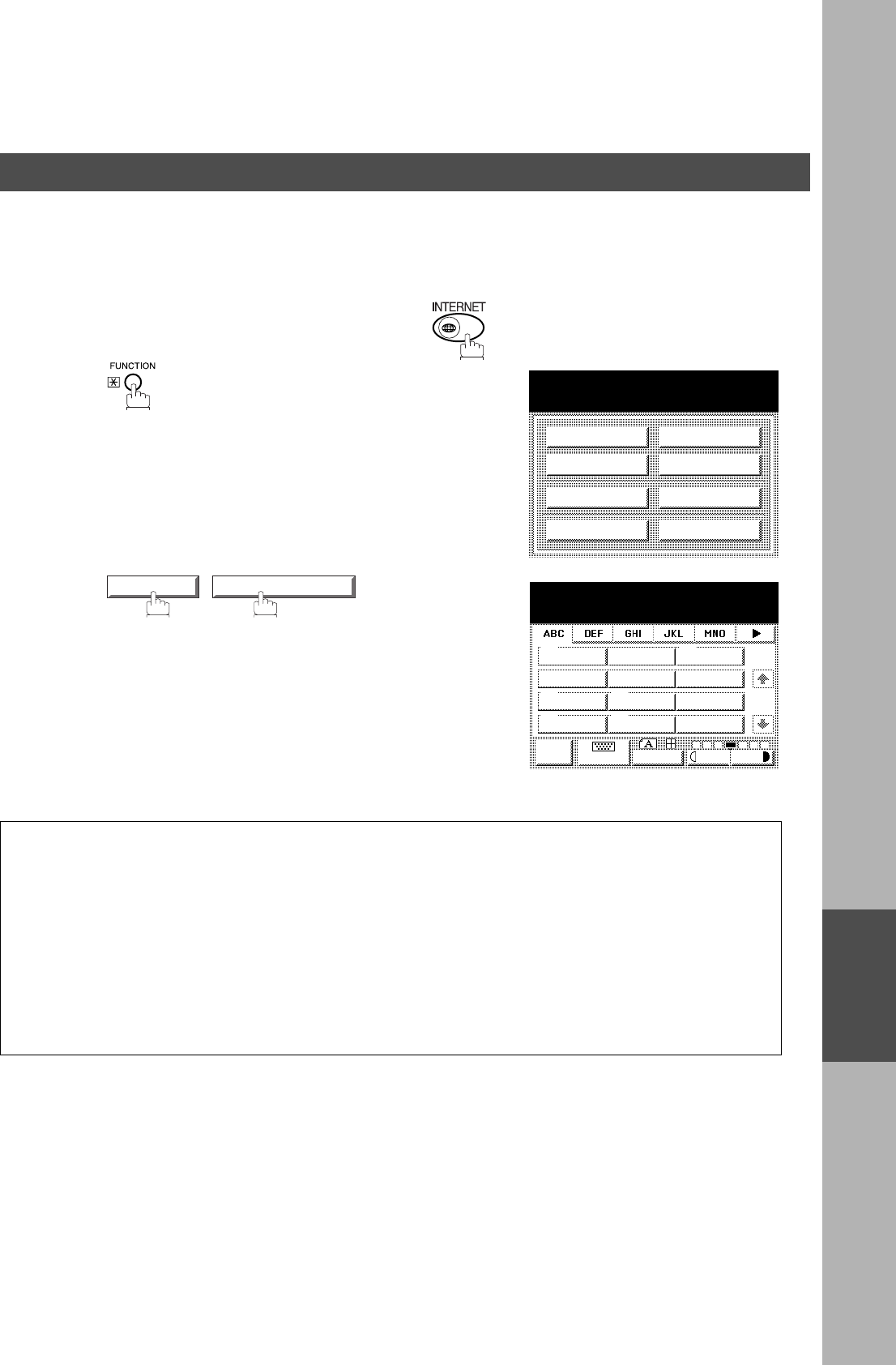
PRINTOUT JOURNALS AND LISTS
PRINTOUT
JOURNALS AND
LISTS
125
Group and Program List
To print a Group and Program List of the Dialing Patterns that you have previously entered into the
Program Keys.
Sample Program List
Explanation of contents
Make sure that the INTERNET lamp is ON. If not, press to select the "INTERNET MODE".
1
2
*************** -PROGRAM LIST- ******************** DATE MAR-12-2001 ***** TIME 15:00 ********
(1) (2) (3) (4)
KEY NAME PROGRAM/NAME TYPE TIMER DESTINATION
[TEST ] TEST GROUP ----- [PANAFAX][SALES DEPT]
[ACCOUNT ] ACCOUNT POP ----- DELETE E-MAIL : Invalid (5)
[ACC ] ACC POP ----- DELETE E-MAIL : Valid
[PROG.B ] PROG. B GROUP ----- [PANAFAX][PANASONIC]
-PANASONIC -
************************************ -HEAD OFFICE - ***** - 201 555 1212- *********
(1) Program key
(2) Program name : Up to 15 characters
(3) Type of communication : "GROUP" indicates that the Program key is programmed as a group key.
"POP" indicates that the Program key is programmed as a POP access key.
(4) Numbers recorded in the program
key
: PHONE BOOK numbers or password.
Email address programmed into Program Key.
(5) Deletion of received Email : "Valid" means that the received email will be deleted. "Invalid" means that the
received email will be retained.
SELECT A FUNCTION
DEFERRED COMM.
ADVANCED COMM.
EDIT FILE MODE
SET MODE
POLLING
SELECT MODE
PRINT OUT
EDIT PHONE BOOK
PRINT OUT 03 PROGRAM LIST
PROGRAM LIST
∗
PRINTING
∗
JOB
STATUS
MEMORY XMT
XMT MODE ORIGINAL
LIGHTER DARKER
1/1
AMERICA ASIA CHINA
AFRICA BERLIN
ANTARCTICA BRAZIL
APOLLO CANADA
KEYBOARD
Email Email
Email Email
Email Email
Journals and Lists


















