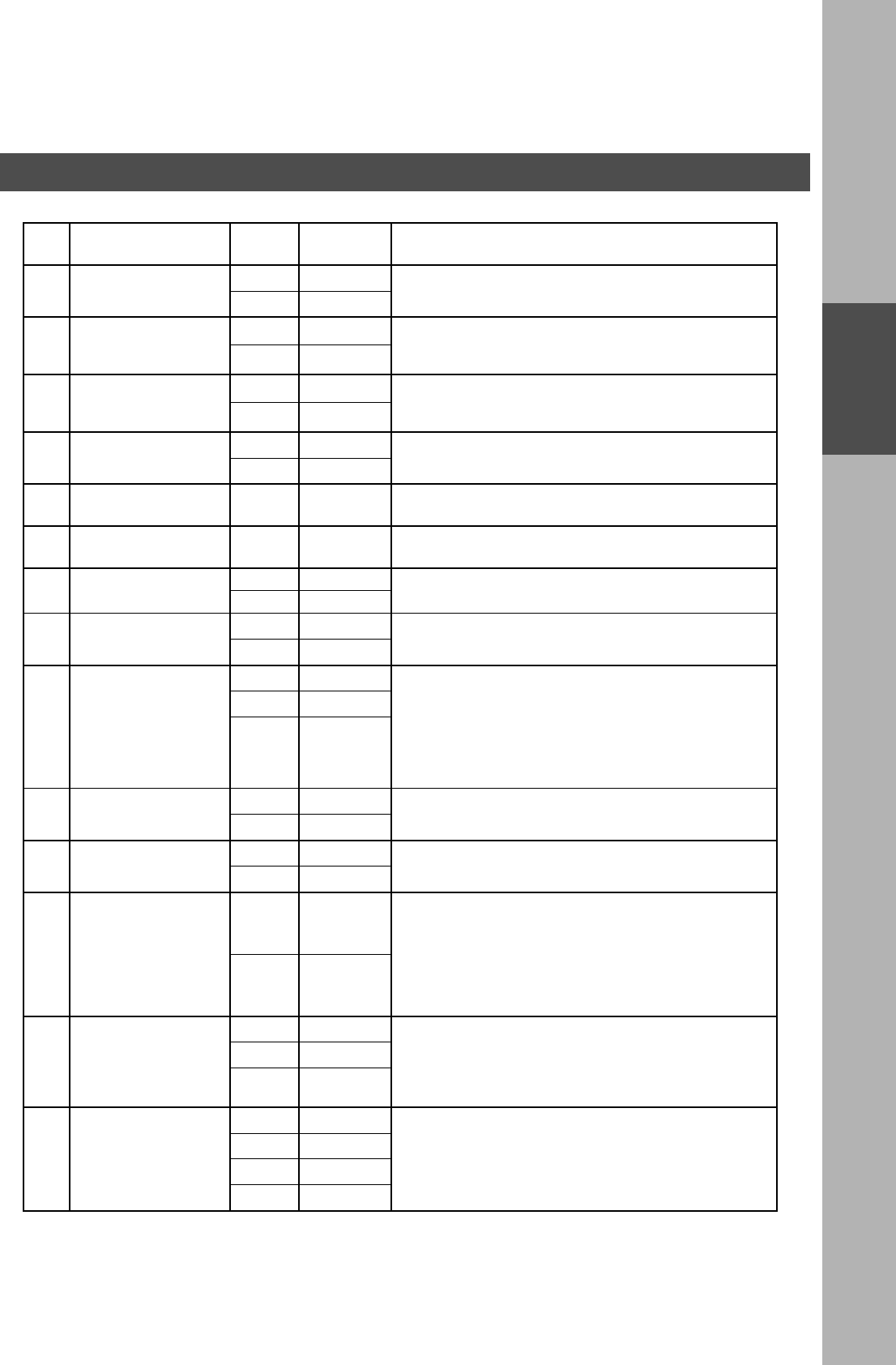
PROGRAMMING YOUR MACHINE
PROGRAMMING
YOUR MACHINE
55
042 CONF. POLLED FILE
SAVE
*1 Invalid Selecting whether the machine saves the confidential polled file
even after the file is polled once.
2 Valid
043 PASSWORD-XMT *1 Off Setting a 4-digit XMT-Password and selecting whether the
machine performs and checks the XMT-Password of the receiving
station when transmitting.
2On
044 PASSWORD-RCV *1 Off Setting a 4-digit RCV-Password and selecting whether the
machine performs and checks the RCV-Password of the
transmitting station when receiving.
2On
046 SELECT RCV *1 Invalid Selecting whether the machine performs selective reception.
2 Valid
052 DIAGNOSTIC
PASSWORD
(----)
Setting the password for Remote Diagnostic Mode. Please ask
your Panasonic Authorized Dealer for details.
053 SUB-ADDRESS
PASSWORD
(----)
Setting a 20-digit password for secured sub-address
communication.
054 FAX FORWARD *1 Invalid Selecting whether the machine performs FAX Forwarding to the
specified destination. (See page 94)
2 Valid
056 COVER SHEET *1 Off Setting the home position for the Cover Sheet parameter in the
Select Mode.
2On
063 PC-FAX RCV MODE
(See Note 3)
*1 Print Selecting how the machine will execute the receiving Fax
document(s).
Print
: Print the received document(s).
Upload & Print : Print the received document(s) and upload it’s
file.
Upload : Upload the received document file.
2 Upload & Print
3 Upload
077 DEPARTMENT CODE *1 Invalid Selecting whether the machine performs the Department Code
operation.
2 Valid
078 ROTATION XMT 1 Invalid Selecting whether the machine performs rotation transmission.
*2 Valid
082 QUICK MEMORY XMT 1 Invalid Selecting whether the machine performs Quick Memory
Transmission.
Invalid: Stores all documents into memory first before dialing the
telephone number.
Valid : Starts dialing the telephone number immediately after
storing the first page.
*2 Valid
085 RCV OUTPUT TRAY *1 Inner 1 Selecting the Output Tray home position for received document(s).
Inner 1 : Received document(s) exit to the Bottom Output Tray.
Inner 2 : Received document(s) exit to the Upper Output Tray
(Blue).
2 Inner 2
3 Outer
086 RINGER VOLUME 1 Off Setting the home position of the ringer volume when your machine
receives a call.
*2 Soft
3 Medium
4 Loud
No. Parameter
Setting
Number
Setting Comments
Customizing Your Machine
Continued on the next page...


















