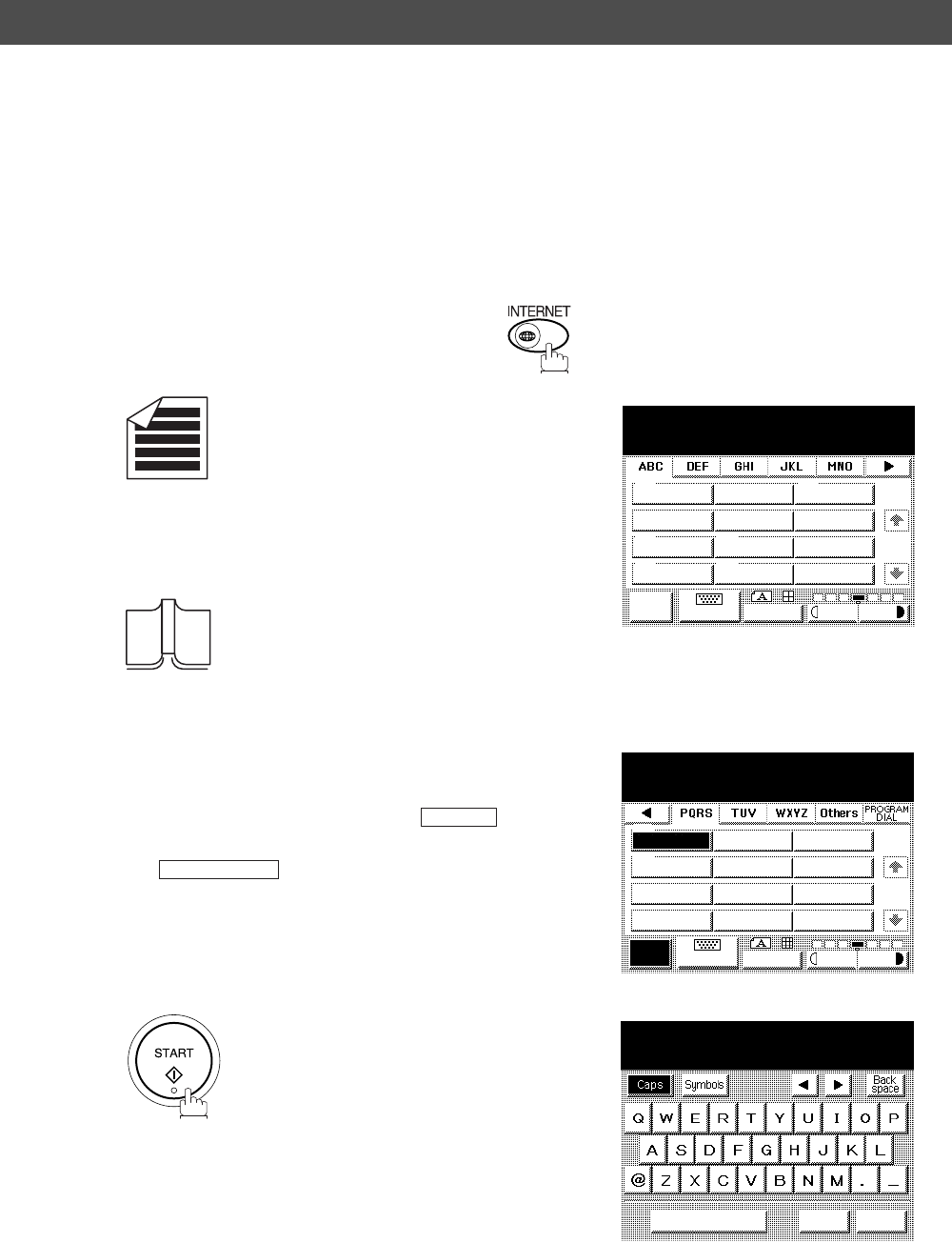
ADVANCED FEATURES
88
Subject Line Entry
General Description
The DP-2500/3000 will automatically add the Default Subject information that was entered during the User
Parameter setup, to the "Subject:" Line of all outgoing emails.
If you would like for the machine to prompt you for the Subject before each email transmission, change the Fax
Parameter No. 159 (SUBJECT LINE ENTRY) to "Valid".
Sending Email with Subject Line Entry
Make sure that the INTERNET lamp is ON. If not, press to select the "INTERNET MODE".
1
a
Place original(s) face up on the ADF.
or
1
b
Place a book or an original face down on the Platen
Glass.
2
Enter email addresses by any combination of the
following methods:
• Phone Book Email Addressing
• Manual Email Addressing, press after
each station is entered (up to 70 addresses).
Ex:
3
OCT-12-2000 15:00
READY TO FAX
ORIGINAL SET
JOB
STATUS
MEMORY XMT
XMT MODE ORIGINAL
LIGHTER DARKER
1/1
AMERICA ASIA CHINA
AFRICA BERLIN
ANTARCTICA BRAZIL
APOLLO CANADA
KEYBOARD
Email Email
Email Email
Email Email
SET
PANASONIC
MEMORY XMT STN(S):001
PANASONIC
abc@panasonic.com
PANASONIC
SALES DEPT
JOB
STATUS
MEMORY XMT
XMT MODE ORIGINAL
LIGHTER DARKER
1/1
KEYBOARD
Email
Email
SUBJ. LINE ENTRY
ENTER SUBJECT OR
PRESS START TO SEND
Space CANCEL OK


















