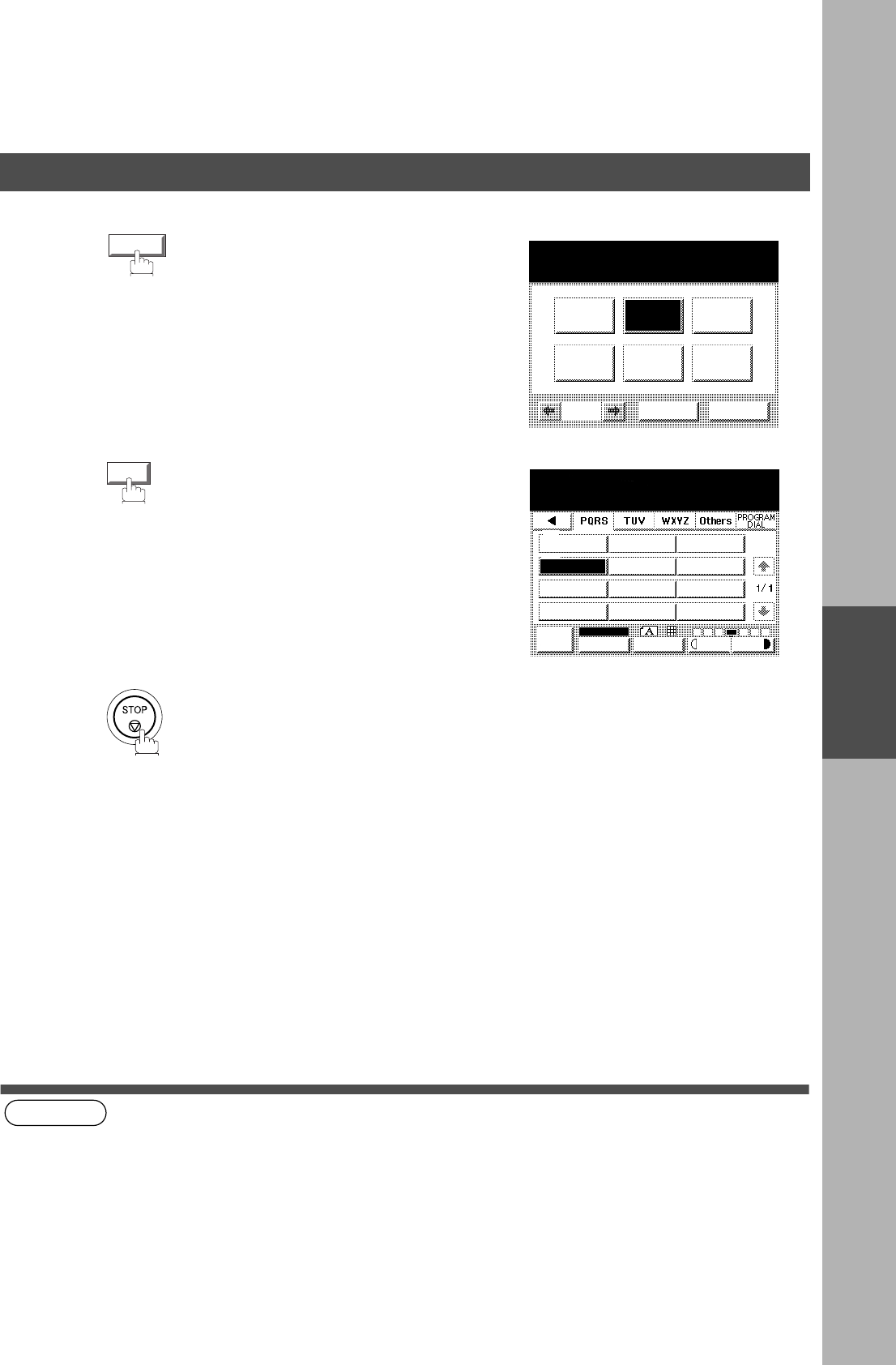
ADVANCED FEATURES
ADVANCED
FEATURES
95
(see Note 1) (see Note 2) (see Note 3)
5
6
Then enter the station to forward the received faxes
or emails to, by assigning a destination station in
the Phone Book.
7
NOTE
1. When the Fax Forward feature is set, the assigned forwarding station in the Phone Book will be restricted from
editing. Please change this function to "Invalid" when you would like to edit the telephone number or email
address.
2. If the communication to transfer a received fax or email fails, the received fax or email will print and then is erased
from memory. If the Fax Parameter No. 156 (PRT FORWARD DOC) is set to "Always", the received fax or email
will print even when the transmission is successful.
3. It is not possible to receive a document if the memory of your machine overflows or is about 95% used.
VALID
054 FAX FORWARD
VALID
CANCEL O K
INVALID
OK
054 FORWARD
ENTER STATION
PANASONIC
SALES DEPT
JOB
STATUS
ORIGINAL
LIGHTER DARKER
MEMORY XMT
XMT MODE
Email
Email
Fax Forward


















