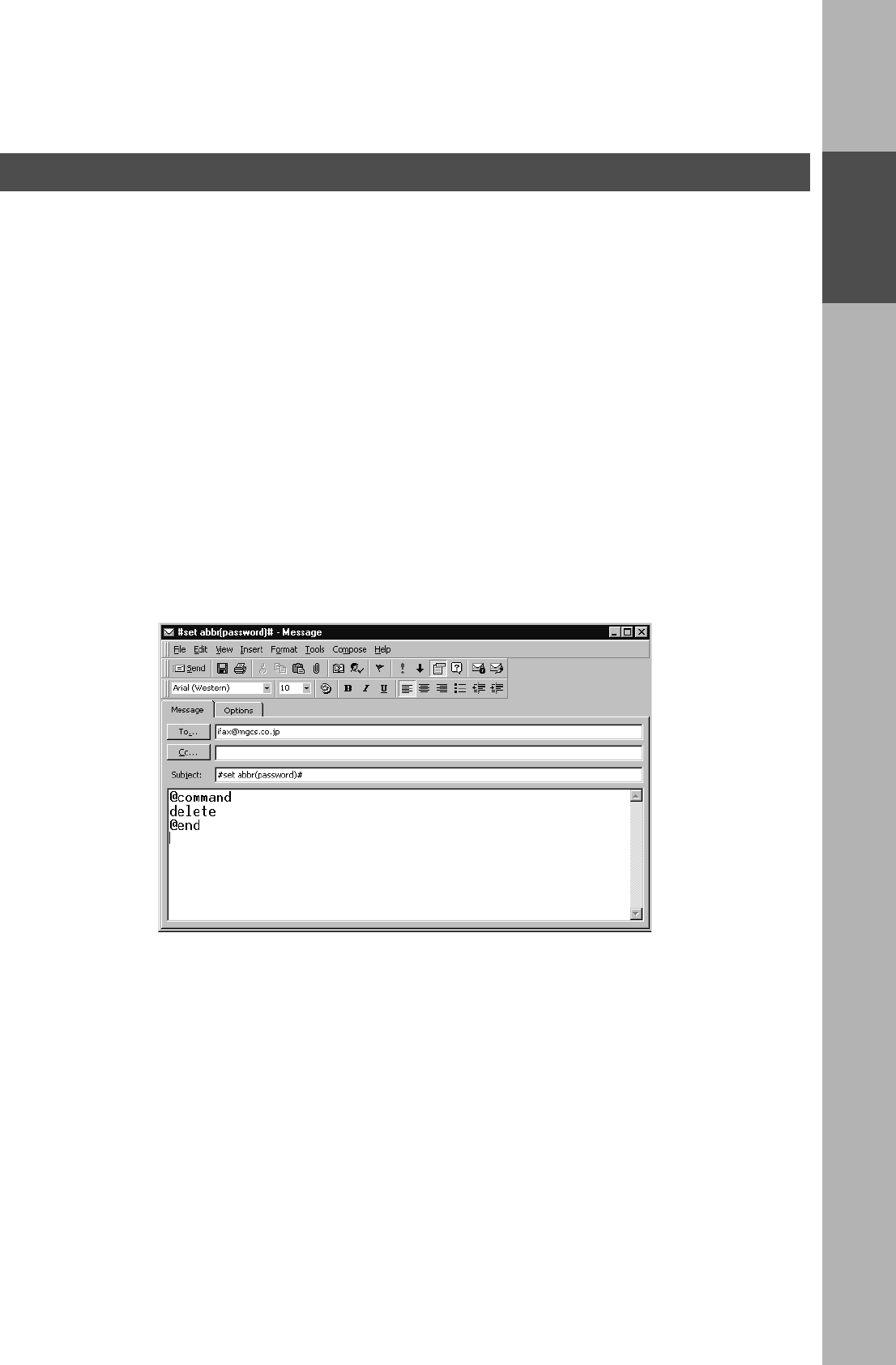
INSTALLING YOUR MACHINE
INSTALLING
YOUR MACHINE
37
Deleting the Entire Auto Dialer
If you wish to delete the entire Auto Dialer data in the DP-2500/3000, type the following command in the body
of the email message:
@command
delete
@end
This command can also be inserted before the @begin to @end block, to erase the entire Auto Dialer data
first, then reprogramming it with new data.
This method will also prevent the "Overwrite Warning Message" that is sent back from the DP-2500/3000,
when the current Auto Dialer station is overwritten.
To erase the entire Auto Dialer data, type the following command in the "Subject" line of your email:
#set abbr(password)# :Where the "password" is the Remote Password programmed in the DP-2500/
3000’s User Parameters. Retrieve and backup the existing data onto your PC first
by following the procedures for Retrieving and Editing on pages 40 to 43.
Programming or Retrieving Parameters via Email


















