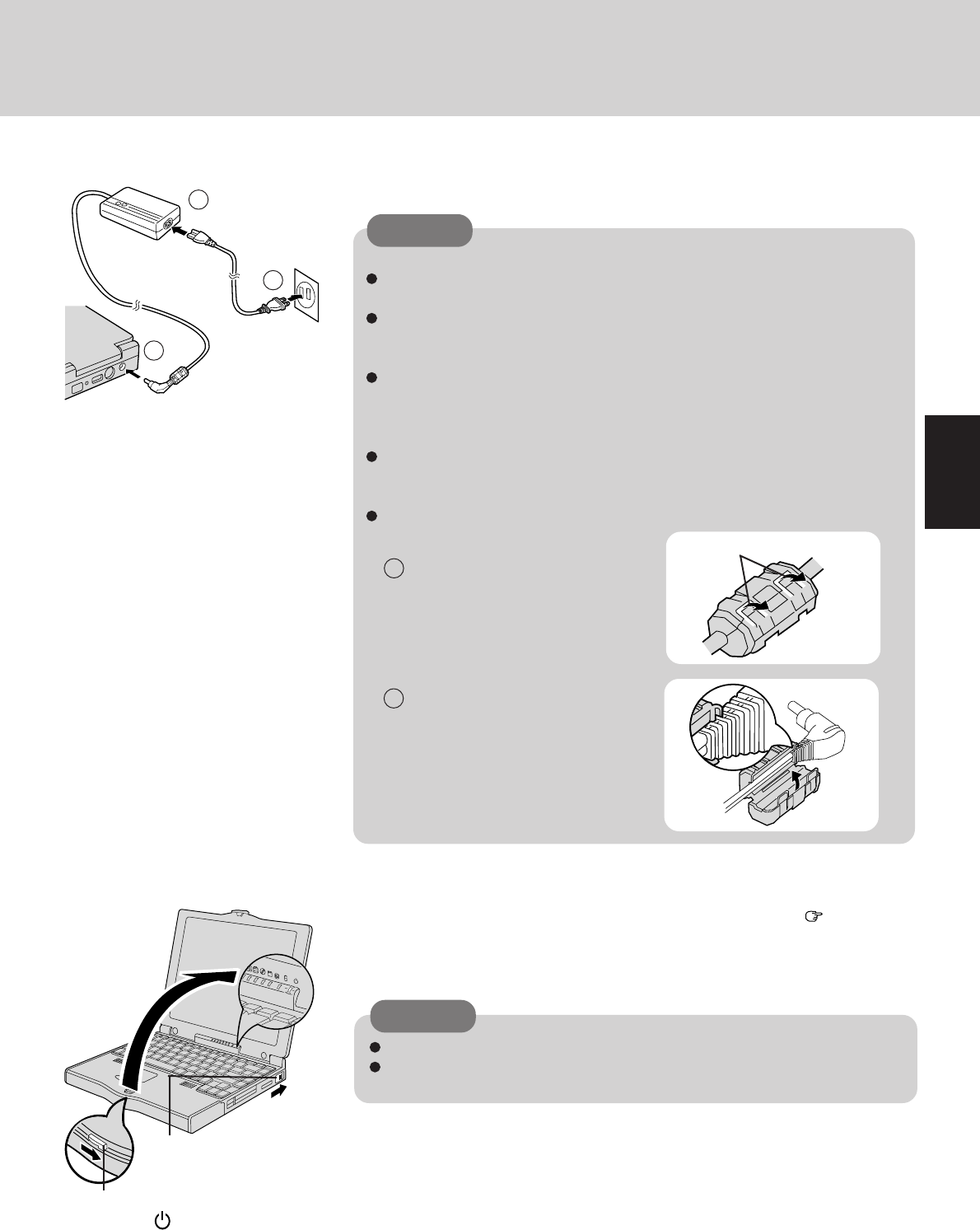
7
Connect your computer to a power outlet
1
3
2
CAUTION
Handling the AC adapter
Do not twist or pull the AC power cord forcefully. Doing so may damage the
connections.
Use only the specified AC adapter (factory control number: CF-AA1526) with
your computer. Using an AC adapter other than the one supplied might damage
the battery and/or the computer.
When the DC plug is not connected to the computer, disconnect the AC cord
from your AC wall outlet as well. If the cord is kept connected, a very low level
of power equivalent to approximately 1.1 watts
*
will be consumed.
*
When the battery pack is not recharging or fully charged
Problems such as sudden voltage drops/surges may arise during periods of thun-
der and lightning. Since this could adversely affect your computer, the
uninterruptible power source (UPS) is highly recommended.
Please make sure that the ferrite core is always attached to the plug of the AC
adapter and in its proper position.
1
The ferrite core can be removed
by unlatching the clamps with a
pair of mini-pliers, etc.
2
2
When reattaching the ferrite
core, match the end of the ferrite
core to the third groove from the
bottom of the plug (see diagram)
before closing it.
Read the LIMITED USE LICENCE AGREEMENT ( page 34)
To open the display, slide the latch located at the front and lift open the display. Before
removing the seal covering the power switch, please read the LIMITED USE LICENSE
AGREEMENT. Removal of this seal indicates agreement to the terms specified. After
you have agreed to the terms, you may turn your computer on.
Latch
CAUTION
Do not slide the power switch repeatedly.
After you have turned your computer off, you must wait ten seconds before you
can turn it back on.
3
Move the power switch
toward the rear direction
and hold one second un-
til the power indicator
( ) goes on before re-
leasing it.
Clamps


















