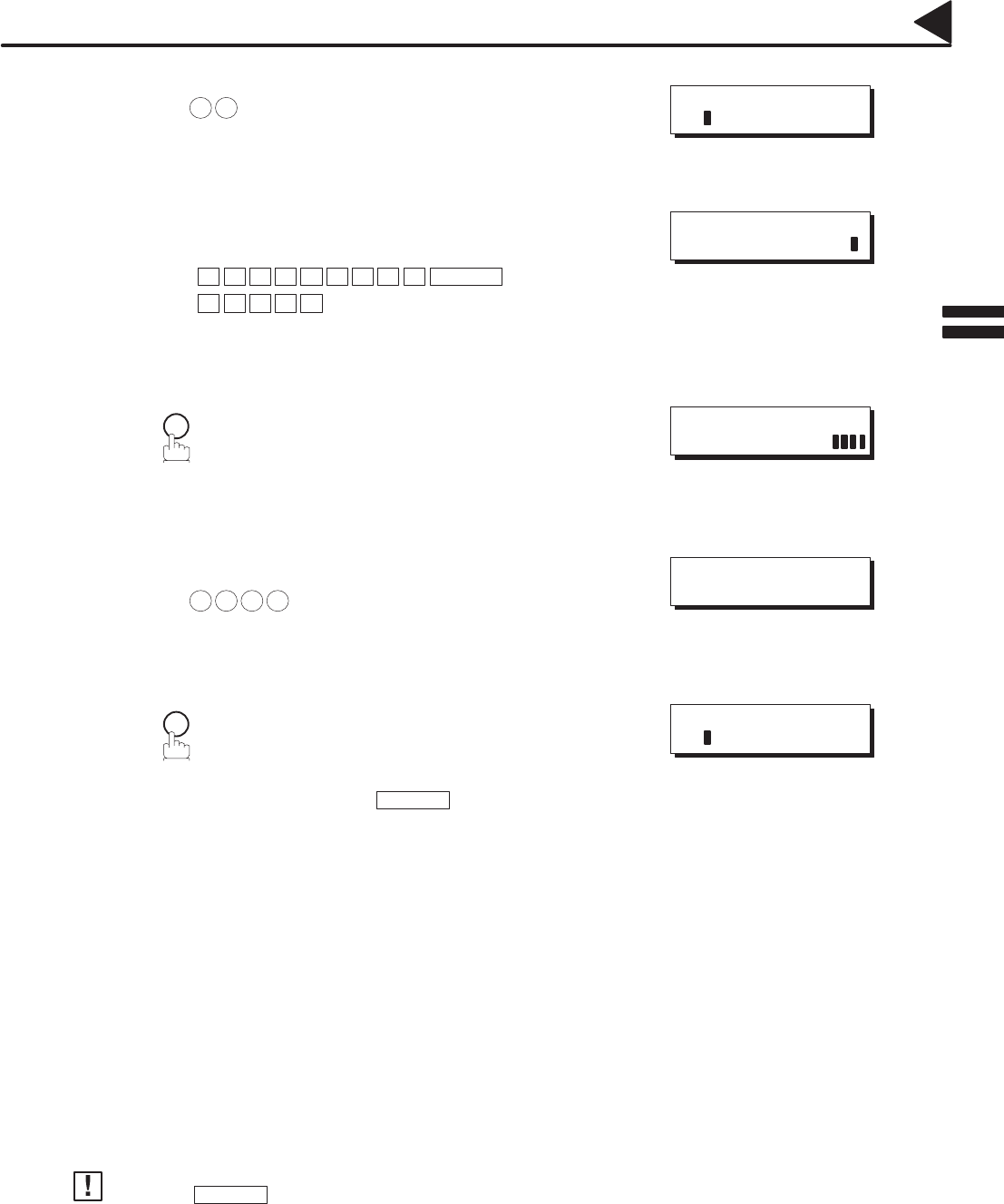
123
Department Code
Enter your Department Code number.
Ex: 1 2 (01 to 24)
Enter your Department Name (up to 25 characters and
digits) by using character keys. (See page 10.)
Ex: P A N A S O N I C SPACE
S A L E S (See Note.)
SET
Enter a 4-digit Department Code.
Ex: 1 2 3 4
SET
To record another Department Code, repeat steps 7 to 11.
To return to standby, press STOP .
Use
COPY
to copy the default LOGO which is set in the User Parameters. You can add the department
name following the default LOGO.
05013000002
05013060004
05013060005
05013060006
05013060007
05013060008
Note:
05013070001
LOGO/DEPT. NAME
12
LOGO/DEPT. NAME
12 PANASONIC SALES
INPUT DEPT. CODE
INPUT DEPT. CODE
1234
LOGO/DEPT. NAME
13
5
7
8
9
10
11


















