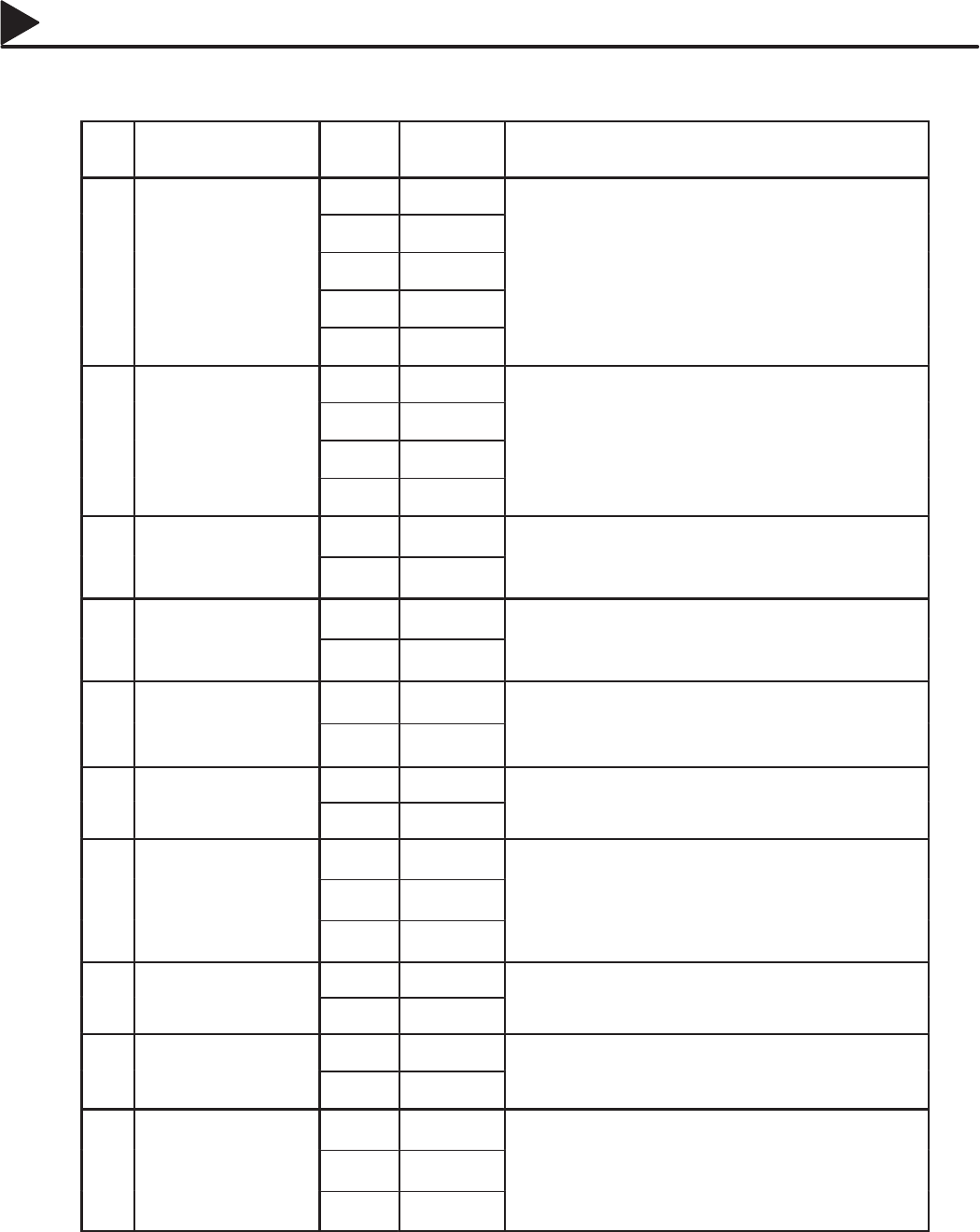
38
Customizing Your Machine
Fax Parameter Table
No. Parameter
Setting
Number
Setting Comments
01 CONTRAST 1 Lightest Setting the home position of the CONTRAST key.
2 Lighter
*3 Normal
4 Darker
5 Darkest
02 RESOLUTION *1 Standard Setting the home position of the RESOLUTION key.
2 Fine
3 S-Fine
4 Photo
03 PHOTO MODE 1 Fast Setting the home position of the Photo mode to either
Q
ualit
y
or Fast.
*2 Quality
Quality
or
Fast
.
04 STAMP *1 Off Setting the home position of the STAMP key.
To select the stamp function when document is stored in
2 On
To
select
the
stam
function
when
document
is
stored
in
memory, see Fax Parameter No. 28.
05 MEMORY
1 Off
Setting the home position of the MEMORY key.
This parameter is active in the FAX Mode only. The default
i h FAX M d i O Th d f l i h COPY M d
*2 On
y
in the FAX Mode is On. The default in the COPY Mode
is Off.
06 DIALING METHOD
1 Pulse
Selecting the dialing method.
*2 Tone
07 HEADER PRINT *1 Inside Selecting the printing position of the header.
Inside : Inside TX cop
y
area.
2 Outside
Inside :
Inside
TX
co y
area
.
Outside : Outside TX copy area.
No print : Header is not printed.
3 No print
08 HEADER FORMAT
*1 Logo, ID No.
Selecting the header format.
2 From To
09 RCV’D TIME PRINT *1 Invalid Selecting whether the machine prints the received date &
time remote ID
p
ercentage of reduction and
p
age number
2 Valid
ti
me, remo
t
e
ID
, percen
t
age o
f
re
d
uc
ti
on an
d
page num
b
er
on the bottom of each received page.
10 KEY/BUZZER VOLUME 1 Off Selecting the volume of the Key/Buzzer tone.
*2 Soft
3 Loud
Continued on the next page.
03002000002
03002020002
03002080001
#@multitude
03002080092
03002080093
03002080094
03002080004
03002080095
03002080006
03002080007
03002080008
03002080009
03002080010
03002990001
#@multitude


















