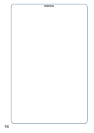21
Before Starting
Sending Documents
1a
Place original(s) face up on the ADF.
or
1b
Place a book or an original face down on the
Platen Glass.
Press to select the
original size.
2
Press Key.
3
Select the Mode(s)
Set the SEND MODE or desired
Parameter(s), if necessary.
(See page 18)
• Resolution
• Send Mode
• 2-SIDED ORIGINAL
•X-STAMP
3
4
5
2
1
Stop Key
Clear Key
Place original(s)
Press the
FAX/EMAIL Key
Press the MODE
SETTING Button
Select the
SEND MODE
or adjust the
desired Parameter(s)
Press START
Mode Setting Button
i-ADF
Face-Up
1
2
ORIGINAL SIZE
FAX/EMAIL
MODE SETTING
AUG-15-2002 15:00 0%
Ready to fax
AFRICA
ASIA
AMERICA
ANTARTICA
APOLLO
BERLIN
BRAZIL
AUG-15-2002 15:00 0%
Ready to fax
ORG.SIZE = LTR