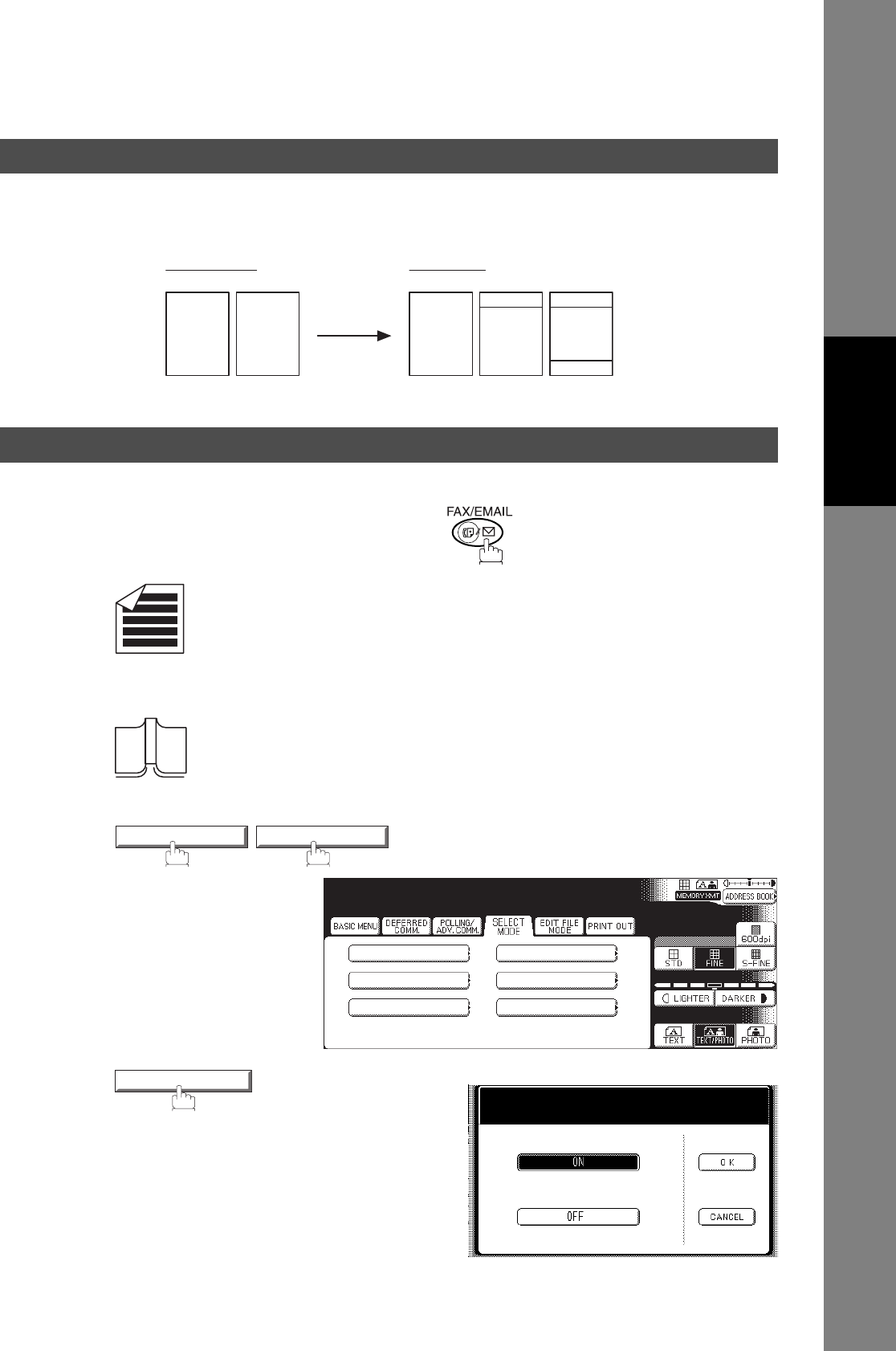
73
Facsimile
Features
Fax Cover Sheet
A Fax Cover Sheet can be automatically attached to your transmit document(s) that shows the recipient's
name, originator's name and the number of pages attached.
To attach a Fax Cover Sheet to a transmission, follow the procedure below.
Make sure that the FAX/EMAIL lamp is ON. If not, press to select the "FAX/EMAIL" mode.
General Description
Using the Fax Cover Sheet
1a
Place original(s) face up on the ADF.
or
1b
Place a book or an original face down on the Platen Glass.
2
3
Page 1 Page 2 Page 1
Header P.01 Header P.02
Total P.02
Page 2
Fax
Cover
Sheet
Received as:Transmitted as:
MODE SETTING SELECT MODE
Select Mode
Select a function
PASSWORD-XMT
COVER SHEET
LEDGER EMAIL XMT
COMM. JOURNAL
RECEIVE TO MEMORY
DELIVERY NOTICE
COVER SHEET
Cover Sheet
Select a function


















