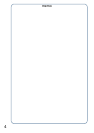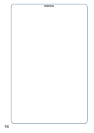Table of Contents
8
Inbound Routing............................................................................................................. 150
■ Setting the Routing Parameters ..................................................................... 150
■ Entering Address Book Dialing Numbers for Inbound Routing ...................... 151
Fax Forward .................................................................................................................... 154
■ Setting Fax Forward....................................................................................... 154
Ifax Return Receipt......................................................................................................... 156
■ General Description ....................................................................................... 156
Relayed Transmission ................................................................................................... 158
■ General Description ....................................................................................... 158
■ Relay Network................................................................................................ 159
■ Setting Up Your Machine as an Internet Relay Station.................................. 161
■ Setting Up Your Machine for Relayed Transmission ..................................... 162
■ Sending Documents via Internet Relay.......................................................... 165
■ Sending Document(s) from a PC to a G3 Fax Machine................................. 169
■ Printouts and Reports .................................................................................... 171
Setting the Dialing Method (Tone or Pulse)................................................................. 173
■ General Description ....................................................................................... 173
Adjusting the Volume .................................................................................................... 174
■ General Description ....................................................................................... 174
■ Setting the Monitor Volume............................................................................ 174
User Parameters............................................................................................................. 175
■ General Description ....................................................................................... 175
■ Setting the User Parameter ........................................................................... 175
Address Book ................................................................................................................. 178
■ Adding Address Book Dialing Numbers......................................................... 178
■ Editing the Address Book............................................................................... 181
Customizing Your Machine ........................................................................................... 186
■ General Description ....................................................................................... 186
■ Setting the Fax Parameters ........................................................................... 186
■ Fax Parameter Table ..................................................................................... 188
Journals and Lists.......................................................................................................... 193
■ General Description ....................................................................................... 193
■ Transaction Journal ....................................................................................... 193
■ Communication Journal (COMM. JOURNAL)............................................... 197
■ Address Book List .......................................................................................... 199
■ Group and Program List................................................................................. 201
■ Fax Parameter List......................................................................................... 202
Internet Fax Features
Setting Your Machine
Printout Journals and Lists