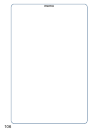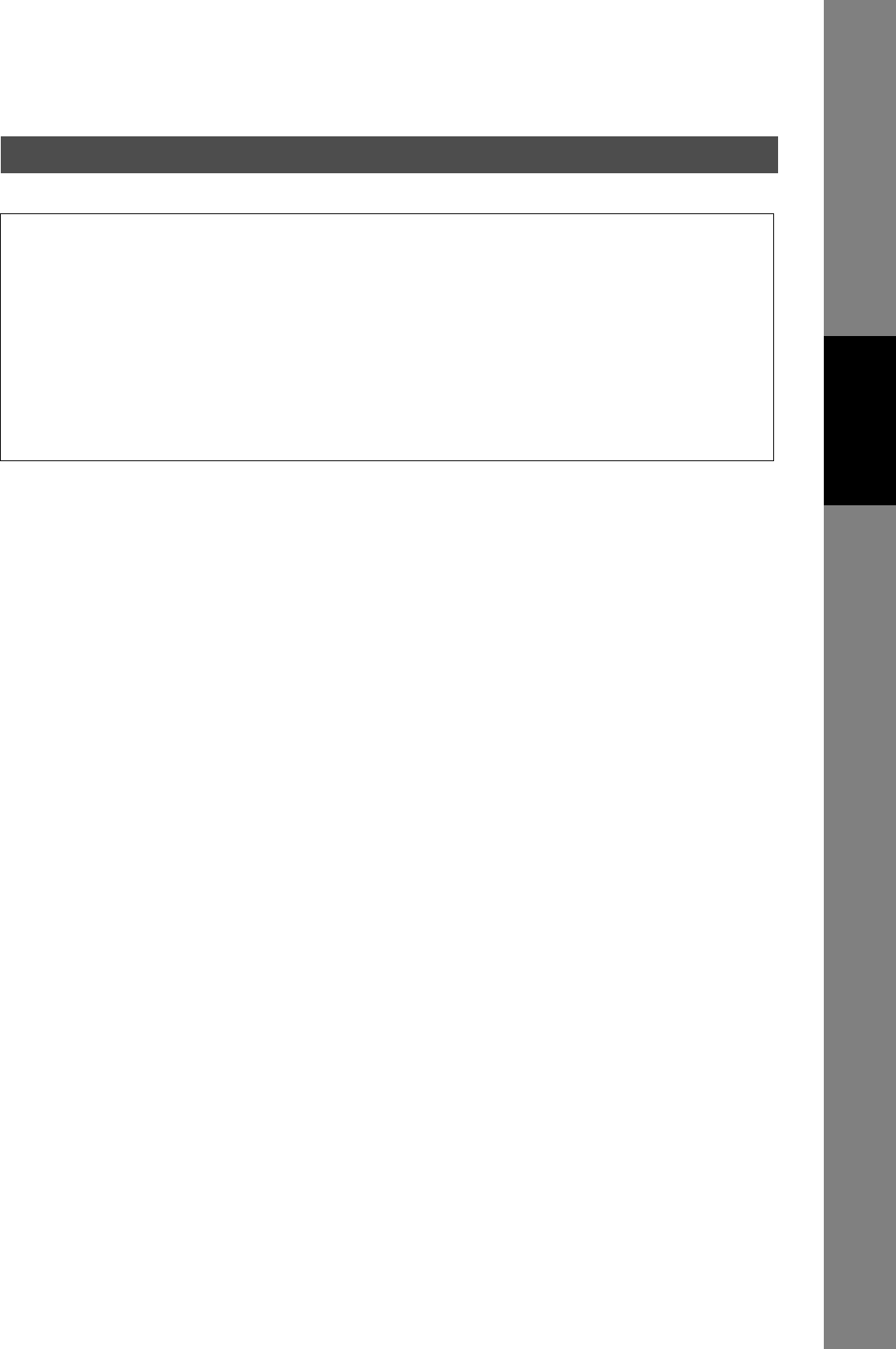
Edit File Mode
99
Printing or Viewing a File List
Facsimile
Features
Sample File List
Explanation of Contents
*************** -FILE LIST- *********************** DATE AUG-15-2002 ***** TIME 15:00 ********
(1) (2) (3) (4) (5) (6)
FILE COMM. TYPE CREATED TIME START TIME PAGES DESTINATION(S)
No.
001 DEFERRED XMT AUG-15 13:20 20:30 [PANAFAX]
002 MEM. DEF. XMT AUG-15 13:20 22:30 003 [SALES DEPT] [TOKYO]
-PANASONIC -
************************************ -HEAD OFFICE - ***** - 201 555 1212- *********
(1) File number If the file is now being executed, a "*" is indicated on the left of the file number.
(2) Communication type
(3) Stored date/time Date/time that these files were stored.
(4) Executing time If the file is a Timer Controlled Communication, the start time is printed in this
column.
If the file is an incomplete file, "INCOMP" is printed in this column.
(5) Number of stored page(s)
(6) Destination Key name(s) / Manual dialing location(s).