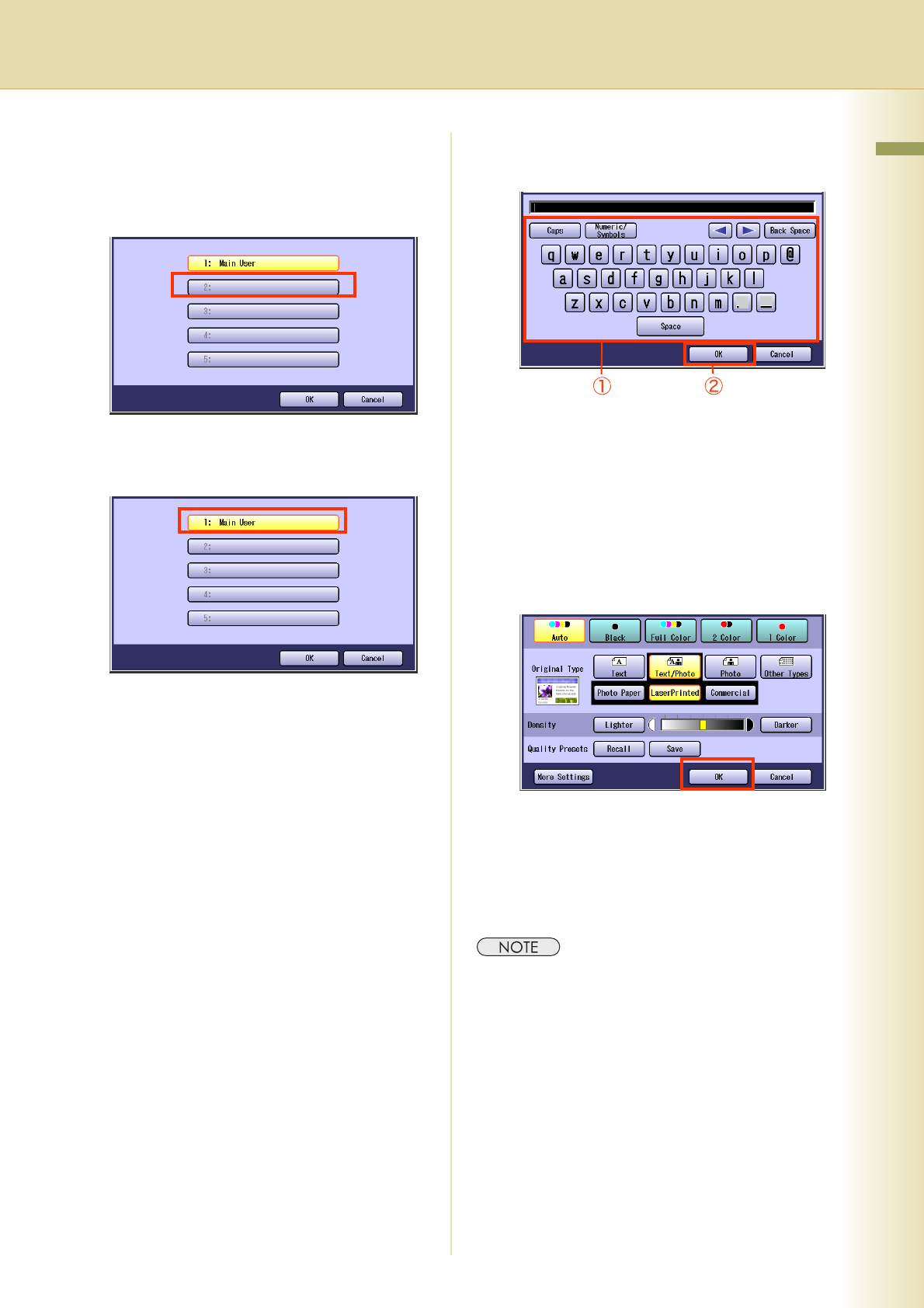
19
Chapter 1 Basic Menu Features
6
Select a Quality Preset button, and
then select “OK”.
When registering a new Quality Preset
Select an empty Quality Preset button.
When updating a registered Quality
Preset
Select the registered Quality Preset button.
7
Enter the Quality Preset name, and
then select “OK”.
zRegistration will not be permitted without
assigning a name.
zUp to 20 characters.
zFor instructions on how to enter characters,
refer to Using the Keyboard in the
Operating Instructions (For Function
Parameters) of provided CD-ROM.
8
Select “
OK
”.
9
Enter the desired number of copies.
10
Press the Start key.
Confirm the image quality of the copied
papers.
zAfter finishing copying, press the Reset key to
return to the initial screen of the currently active
mode.


















