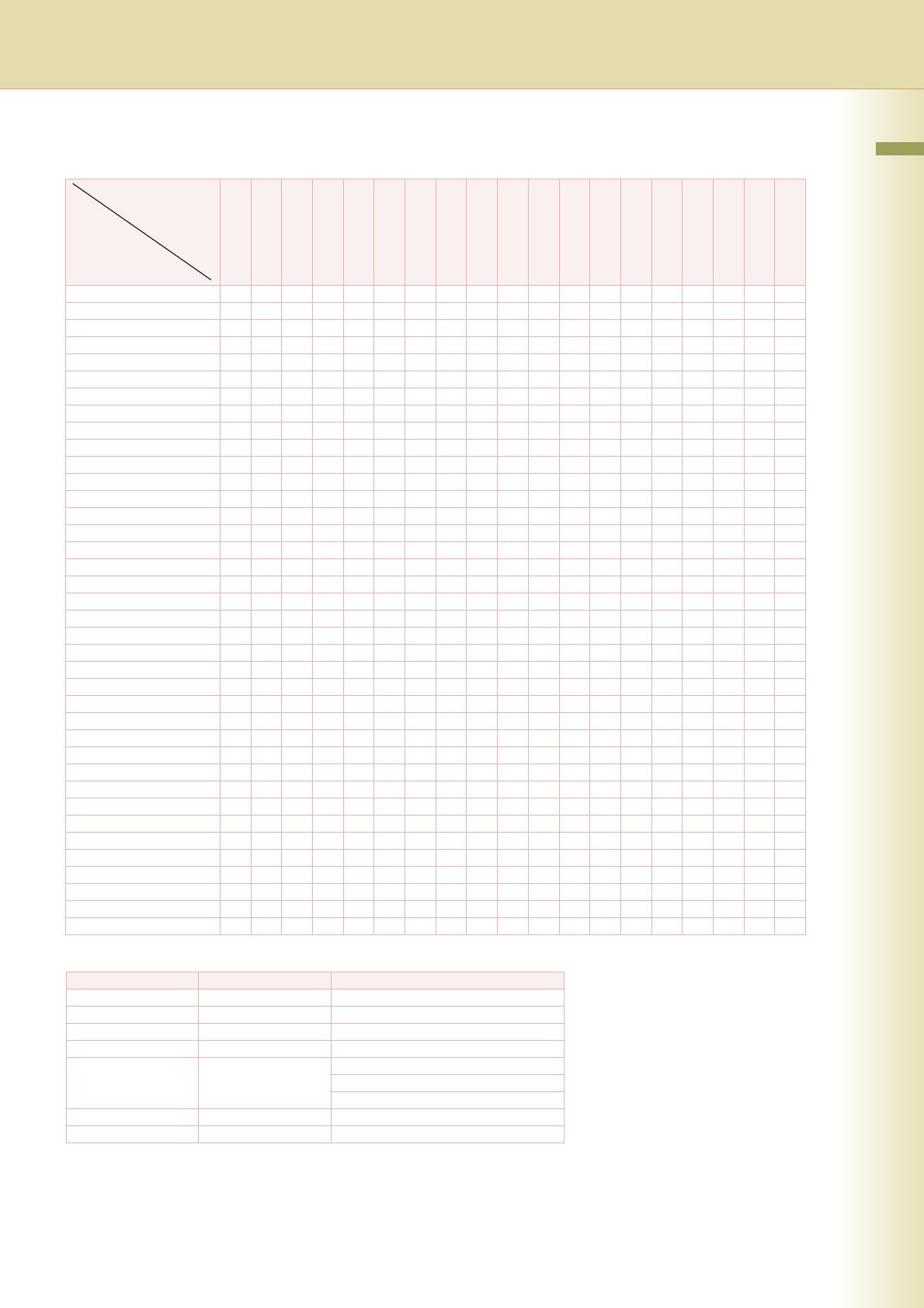
95
Chapter 4 Appendix
Edge
Book
Margin
Mirror
Stamping
Centering
Image Repeat
Inverse
Cover
Page Insertion
Transparency Interleaving
Overlay
Form Overlay
Digital Skyshot
Manual Skyshot
Completion Notice
Interrupt
Proof Copy
Double Exposure
1 -> 2 x A AAA
2 -> 1 xx xAAA
2 -> 2 xx A xAAA
2 Page xxx AAAxx A A A
Book -> 2 xxx AAAxx A A A
N in 1 x xx AAAxx A A A
Booklet xx xx AAAxxxA A A
Multi-Size Feed xx AAAxxxA A A
Job Build and SADF xx AAA xA A A
Sort A AAA
Non Sort *5 AA AAA
Shift-Sort *4 A AAA
Shift-Group *4 *5 AAA A A A
Rotate-Sort AA AAA A A A
Rotate-Group *5xx AAA xA A A
Staple-Sort *4 A AAA
Punch *4 A AAA
Zoom AAAAA
Auto Zoom xxx x x xxxAA A A A
Edge / xA AAA
Book / xA AAA
Margin / xA AAA
Mirror / AAA
Stamping /xx xAAA
Centering xxx x/A xxxAA A A A
Image Repeat xxx xA/ xxxAA A A A
Inverse / xxAAA
Cover xx /A xAAA
Page Insertion xx /A xAAA
Transparency Interleaving xxAA/ xAAA
Overlay xxx /A A x A
Form Overlay xxx A/ A x A
Digital Skyshot xxxx/AA
Manual Skyshot xx xxxxxx/ A A
Completion Notice /
Interrupt x/x
Proof Copy A/
Double Exposure xxxxxxxxAA/
Newly Set Functions
Initially Set Functions
*4: Settings are possible when the optional Finisher is installed.
*5: When “Issue Number” is selected in the Stamp function, “Non Sort”, “Shift-Group”, or “Rotate-Group”
will be automatically changed to “Sort”.
DA-FS402 DA-FS405
Rotate-Sort Not Available Not Available
Rotate-Group Not Available Not Available
Shift-Sort Available Available
Shift-Group Available Available
Staple-Sort Stapled in 1 position. Stapled in 1 front position.
Stapled in 1 inner position.
Stapled in 2 center position.
Punch Not Available Available
Saddle -Stitch Not Available Available


















