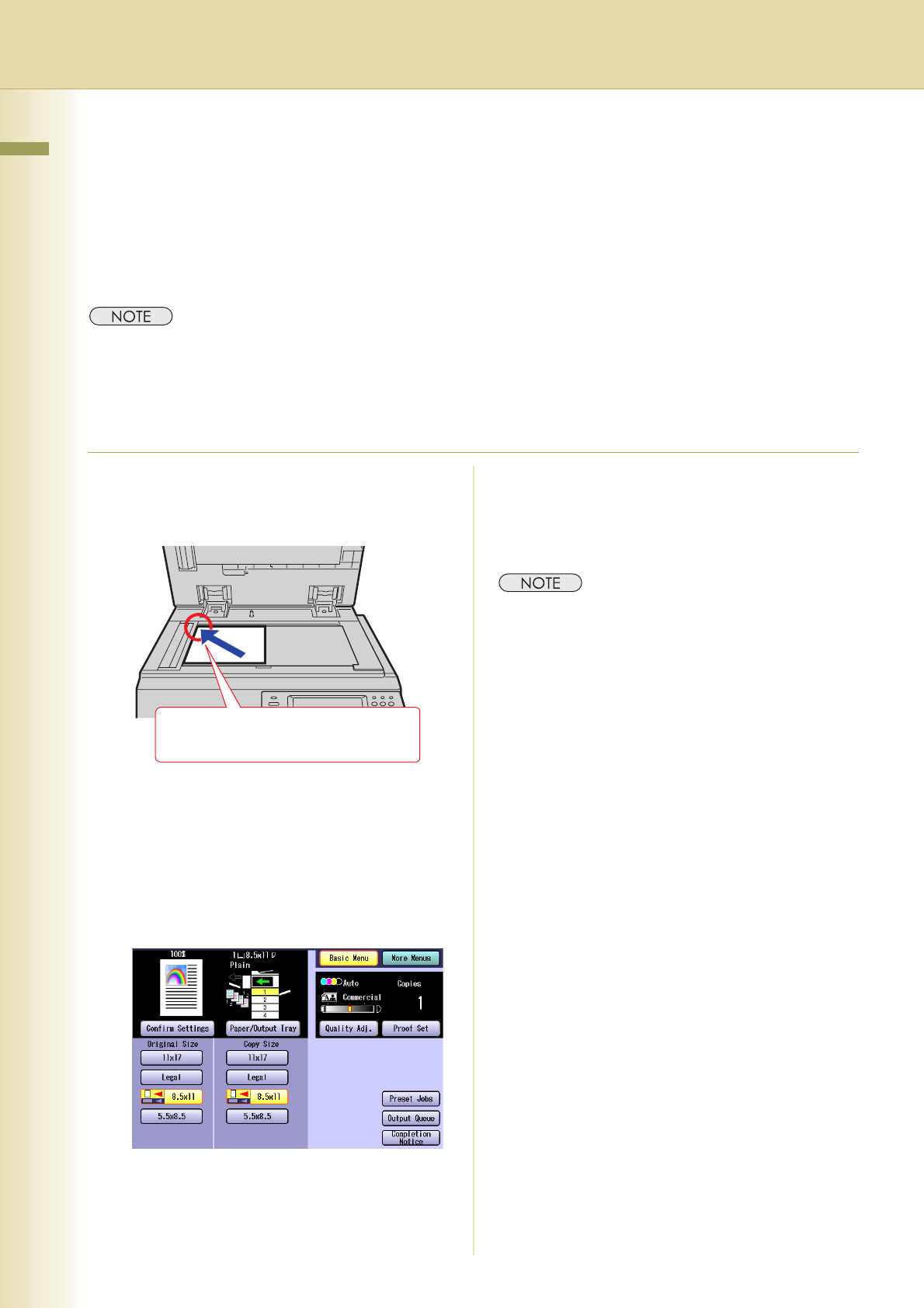
90
Chapter 3 Other Features
Chapter 3
Other Features
Making Copies with the ADF Opened
The original can be copied without generating dark borders even if the ADF is opened.
Digital Skyshot Mode
The Digital Skyshot mode can be selected in the standard settings.
zWhen “2 Page” or “N in 1” is selected, only “Normal” can be set in the Digital Skyshot mode.
zIf there is a white margin less than 5 mm around the original, the edge of the copy may come out abnormal
(white lines/streaks). To avoid the problem, change the setting of “Digital Skyshot Mode” to “No”. For setting
of “Digital Skyshot Mode”, refer to Copier Settings in the Operating Instructions (For Function Parameters) of
provided CD-ROM.
1
Open the ADF more than 45 degrees,
and place original on the Platen Glass,
and then leave the ADF open.
zRefer to Placing Originals (Copy) in the
Operating Instructions (For Basic
Operations) of provided booklet.
2
Press the Copy key if the machine is
set to other function mode.
3
Select copy features if necessary.
4
Enter the desired number of copies.
5
Press the Start key.
zPlace the next original, and then follow the
instructions described on the Touch Panel
Display.
zAfter finishing copying, press the Reset key to
return to the initial screen of the currently active
mode.
Face down. Align with top left
corner.


















