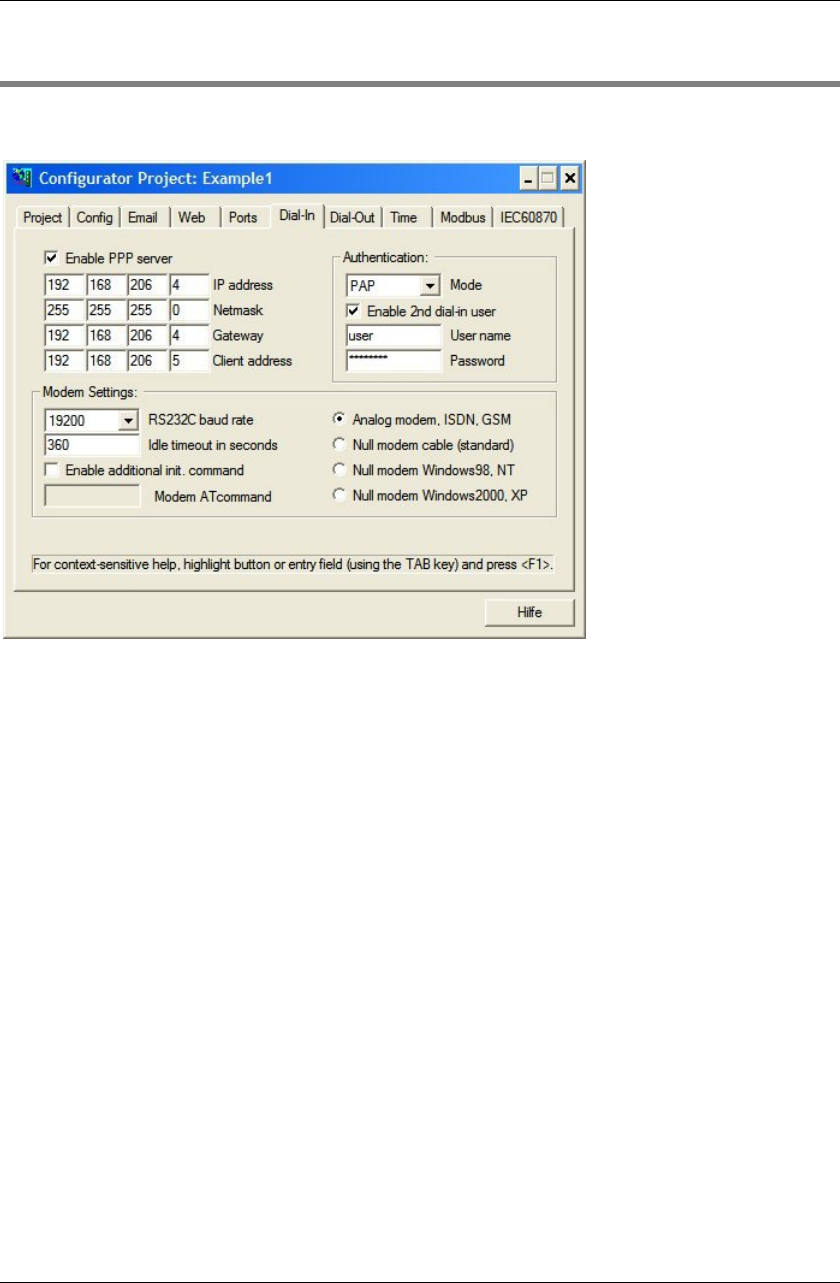
FP Web-Server V2.11
9.2 Dial-In Inputs and Parameters for PPP-Server
127
9.2 Dial-In Inputs and Parameters for PPP-Server
In the following, the input fields of the "Dial-In" tab of the Configurator for the PPP-Server
configuration are described.
For a detailed description of each field or button in the dialog, set the cursor into the field and
press <F1> or highlight the button with <Tab> and press <F1>.
Comments:
• The PPP-Client has to be set up in such a way that it accepts the remote IP address
from the PPP-Server.
• The modem and the transparent TCP/ RS232C port cannot be used at the same time
(except when a second FP Web-Server unit is used).
• The modem has to be connected to the 9-pin RS232C port of the FP Web-Server. The
modem must be set up to support the RTS/CTS flow control.
• For a detailed description of the cables refer to PLC Connection, Cable Drawings,
Modem (see page
162).


















