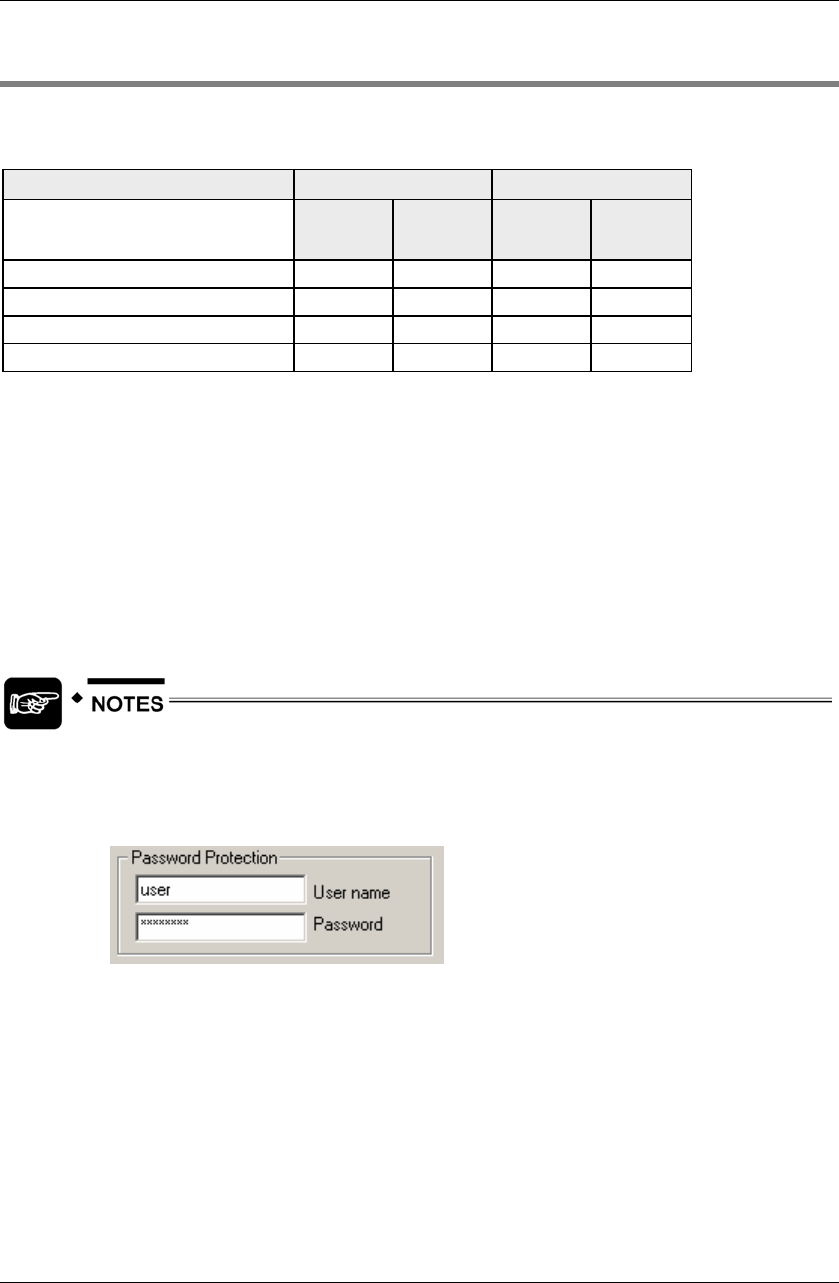
Additional Information
FP Web-Server V2.11
170
15.6 Preinstalled Passwords and Safety Instructions
User name and password can be preset in the Configurator project.
Overview of the preset passwords:
Service User Name: Password:
Factory Default Factory Default
Telnet tel user tel user
FTP ftp user ftp user
PPP ppps user ppps user
HTML Pages and PLC Data web user web user
The use of capital letter or small letters in the user name and passwords are not analyzed, i.e.
the user name and password check are not case sensitive. User name and password should
have 1 to 9 characters. Only ASCII characters are allowed. Do not use umlauts or Japanese
characters.
Exception:
For a remote dial-up connection (PPP connection) only lower case letters are to be entered for
the password on the client's side. For further information also see Control Buttons/ User Name
and Password.
To clear all passwords (and the complete configuration) see Clearing Passwords (see page
165).
1. Always change the password. Leaving the default password can cause
security problems. For the definition of the user name and the password see
also Password Protection in the online help under the keyword "User Name
and Password".


















