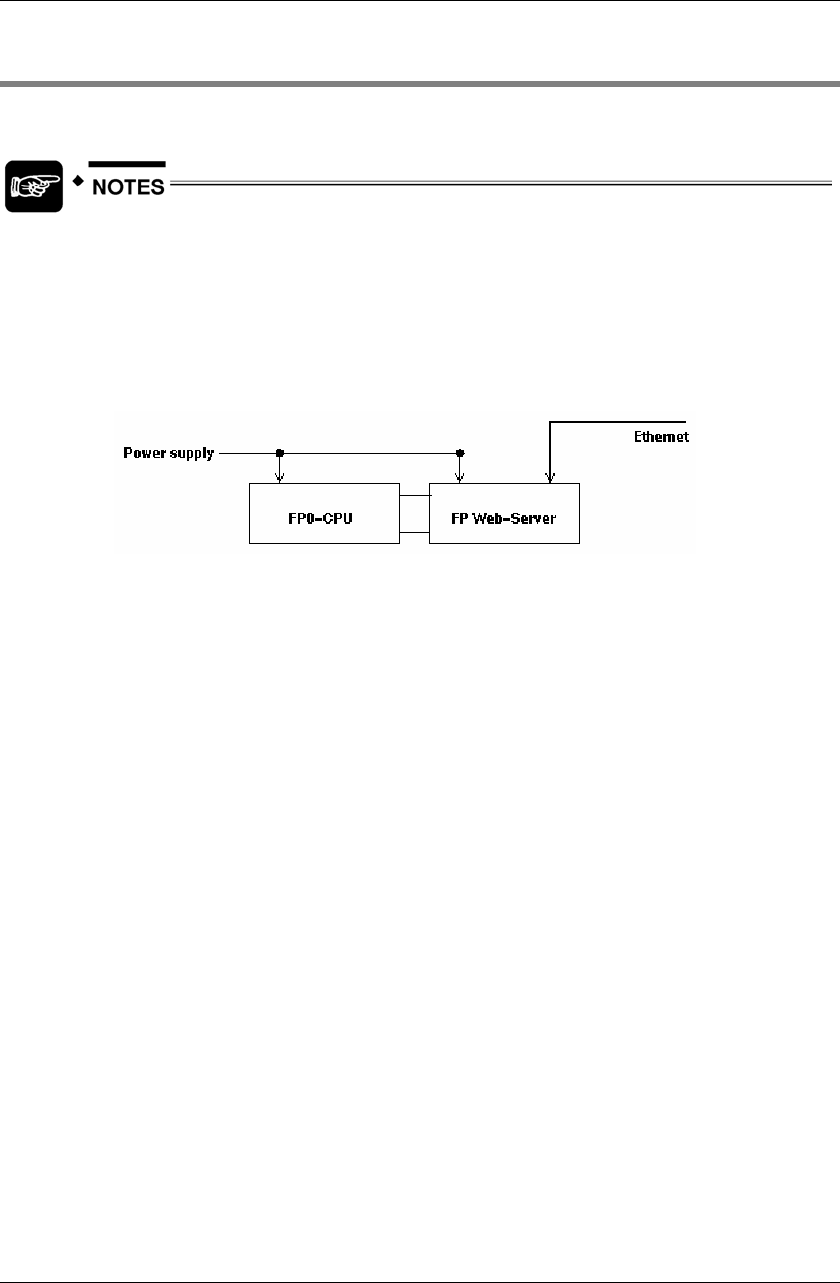
FP Web-Server V2.11
2.9 Connecting the Power Supply
29
2.9 Connecting the Power Supply
The FP Web-Server unit will turn ON as soon as the power supply has been connected.
1. When connecting the power supply (class 2 circuit) make sure the polarity
(+/-) is correct.
2. The FP Web-Server unit and the PLC have to be supplied by THE SAME
power supply unit.
3. If power is supplied, the green POWER LED will be ON.
4. Framing Ground (FG) must be connected.
5. Please read the Important Notes (see page
21).
6. Please also read the "FP Web-Server Leaflet" supplied with your FP
Web-Server.


















