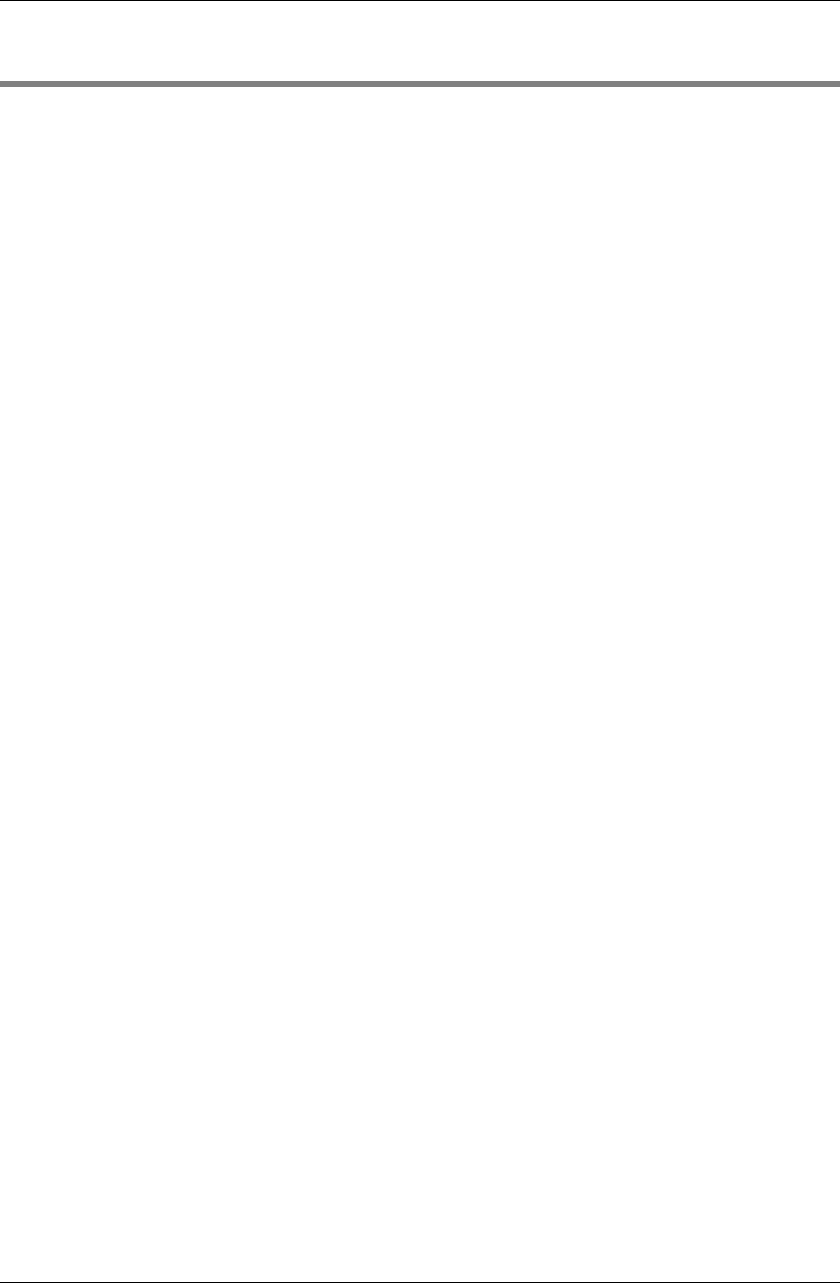
FP Web-Server V2.11
3.4 Installation of the Configurator Program
35
3.4 Installation of the Configurator Program
To be able to configure the FP Web-Server, a Windows computer with an Ethernet network
interface card has to be connected to the same network as the FP Web-Server. The computer
must be configured in such a way that it supports the TCP/ IP network protocol.
To install the Configurator (administrator rights are needed), start the setup program on the CD
and follow the instructions of the installation program "Control FP WEB Configurator Tool".
Various examples (see "
Description of the HTML Examples" on page 161) and HTML pages are
installed along with the Configurator. In addition, the tool DnsDisp.exe, which locates DNS
addresses of an Internet Service Provider (ISP), is copied to the installation folder.
Further information:
• Install the FP WEB Configurator Tool
For detailed information, refer to the file "JavaRuntimeStart.pdf" on your installation CD-ROM in
the sub-folder "JavaApplets".
• Contents of the CD and Auxiliary Programs (see page
160)
The Configurator can be started in the Windows start menu under "Program Files/ Panasonic
MEW Control/ Configurator/ FP-WEB2/ FP-WEB Configurator 2".


















