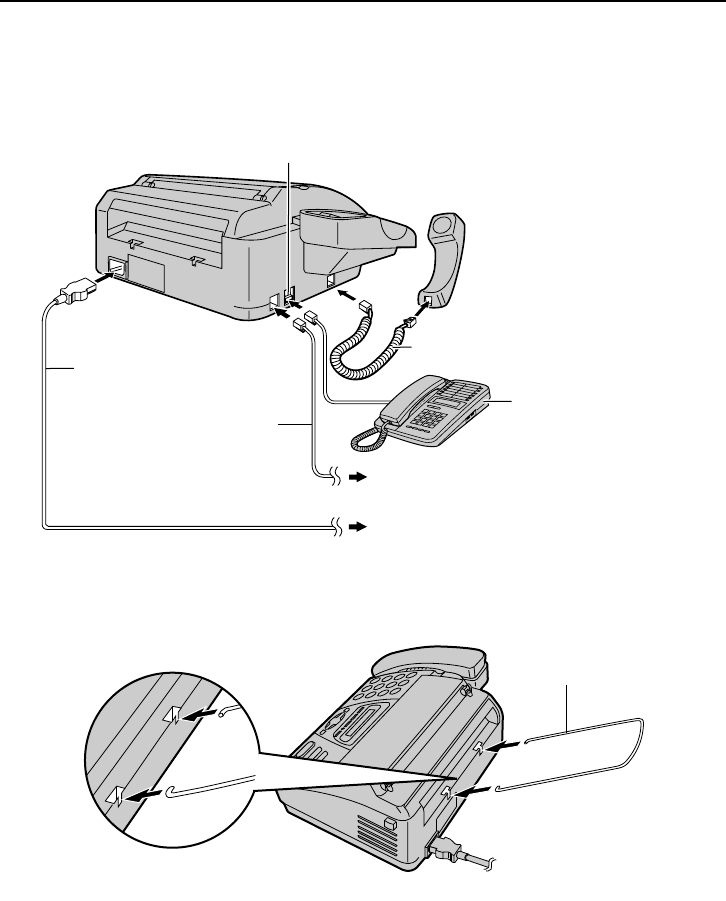
Setup
-19-
Setup
Connections
1 Connect the handset cord, the telephone line cord and the power cord.
2 Install the paper stacker.
Caution:
L When you operate this product, the power outlet should be near the product and
easily accessible.
L Use the telephone line cord included in this unit.
L Do not extend the telephone line cord.
Power cord
To the single telephone line jack
To the power outlet
(220–240 V, 50/60 Hz)
Telephone line cord
Handset cord
Extension telephone
(not included)
Only the model KX-FT74 provides “EXT” jack.
To connect the extension telephone, remove
the stopper.
Paper stacker
FT74-78HK.book Page 19 Friday, June 28, 2002 9:45 AM


















