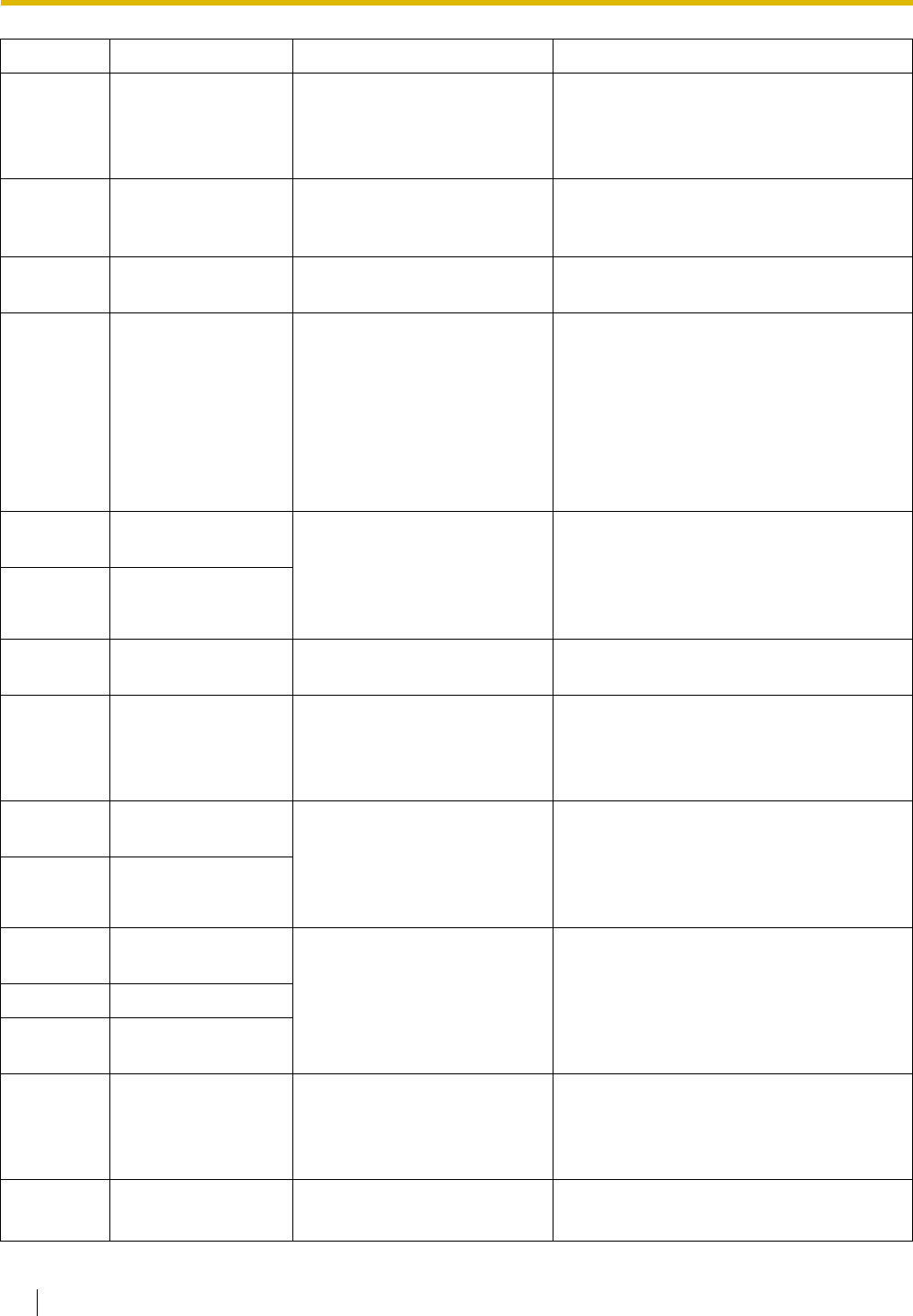
4.1 Troubleshooting
236 Installation Manual
325 IP-GW LAN Chip
Failure
• Detection of IP-GW LAN
Chip failure
• Replace the corresponding optional
service card
• Collect the log data of IP-GW (refer to
the documentation for the IP-GW card)
326 IP-GW Stop • IP-GW is stopped from a
remote maintenance PC
• This information is logged when IP-GW
is stopped from a remote maintenance
PC
327 IP-GW DSP failure • Optional service card
malfunction: IP-GW16
• Replace the corresponding optional
service card
330 Loop current
detection error
• Detection of LCOT loop
current error
• Change the corresponding trunk status
back to In Service
• Enter the feature number to clear Busy
Out status
• The trunk status is automatically
changed back to In Service by system
diagnosis performed at a
preprogrammed time every day
350 IP-unit SDRAM bit
error
• Optional service card
malfunction: IP-EXT
• The IP-EXT card will be rebooted
automatically if the error is temporary
• Replace the corresponding IP-EXT
card if the card is not started up
correctly
351 IP-unit download
data check-sum error
352 IP-unit DSP failure • Optional service card
malfunction: IP-EXT
• Replace the corresponding optional
service card
353 IP-PT DSP failure • IP-PT malfunction • The IP-PT will be rebooted
automatically if the error is temporary
• Replace the corresponding IP-PT if the
IP-PT is not started up correctly
355 IP-unit alive check
error
• Optional service card
malfunction: IP-EXT
• The IP-EXT card will be rebooted
automatically if the error is temporary
• Replace the corresponding IP-EXT
card if the card is not started up
correctly
356 IP/TEL-unit
communication error
357 IP-unit FLASH
access error
• Optional service card
malfunction: IP-EXT
• Replace the corresponding optional
service card
358 IP-unit boot error
359 IP-unit DSP failure
(boot diagnosis)
360 IP-PT SUB-CPU
failure
• IP-PT malfunction • The IP-PT will be rebooted
automatically if the error is temporary
• Replace the corresponding IP-PT if the
IP-PT is not started up correctly
361 IP-PT DHCP server
no response
• DHCP server is not active
• Network malfunction
• Consult your network administrator
Error Code Error Message PROBABLE CAUSE SOLUTION


















