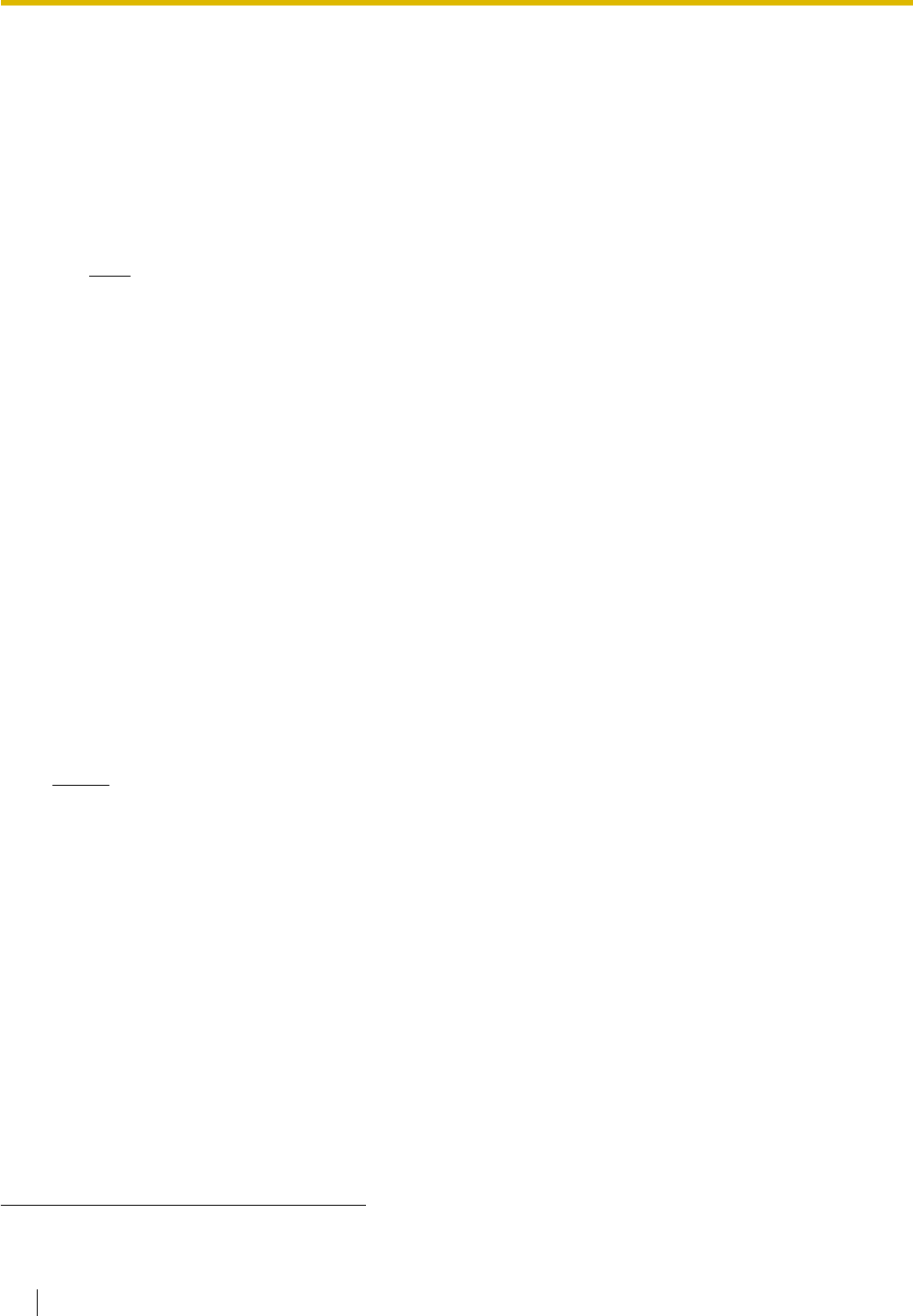
4 Installation Manual
Available Proprietary Telephones
The Hybrid IP-PBX supports all of the Panasonic KX-T7000, KX-TD7000, KX-TCA, and KX-NT series:
• Digital/Analogue/IP proprietary telephones (e.g., KX-T7625, KX-T7630, KX-T7633, KX-T7636,
KX-NT136)
• Portable stations (e.g., KX-TCA155, KX-TCA255, KX-TD7690)
• DSS consoles (e.g., KX-T7640)
• Single line telephones (e.g., KX-T7710)
Note
The Hybrid IP-PBX does not support the following telephones:
• KX-T30800 series Proprietary Telephones and DSS consoles
• KX-T61600 series Proprietary Telephones and DSS consoles
• KX-T123200 series Proprietary Telephones and DSS consoles
• KX-TD7500 DECT Portable Station
For the equipment (e.g., Add-on Key Module, USB Module, Headset
*1
) that can be connected to a particular
telephone, refer to the telephone's manual.
For other equipment that can be connected to the Hybrid IP-PBX, refer to "1.2.2 System Connection
Diagram".
Abbreviations in this manual
Proprietary telephone: PT
Digital proprietary telephone: DPT
Analogue proprietary telephone: APT
IP proprietary telephone: IP-PT
Portable station: PS
Single line telephone: SLT
Notice
• Some optional service cards and features are not available for certain countries/areas. Consult
your certified Panasonic dealer for detailed instructions.
• In this manual, the suffix of each model number (e.g., KX-TDA100NE) is omitted unless necessary.
*1
The KX-T7090 headset can be connected to the KX-T7000, KX-T7200, KX-T7300, KX-T7400, and KX-T7500 (except for KX-T7560/KX-
T7565) series telephones.
Important Notice
Prior to connection of this product, please verify that the intended operating environment is supported.
Satisfactory performance cannot be guaranteed for the following:
– interoperability and compatibility with all devices and systems connected to this product
– proper operation and compatibility with services provided by telecommunications companies over
connected networks


















