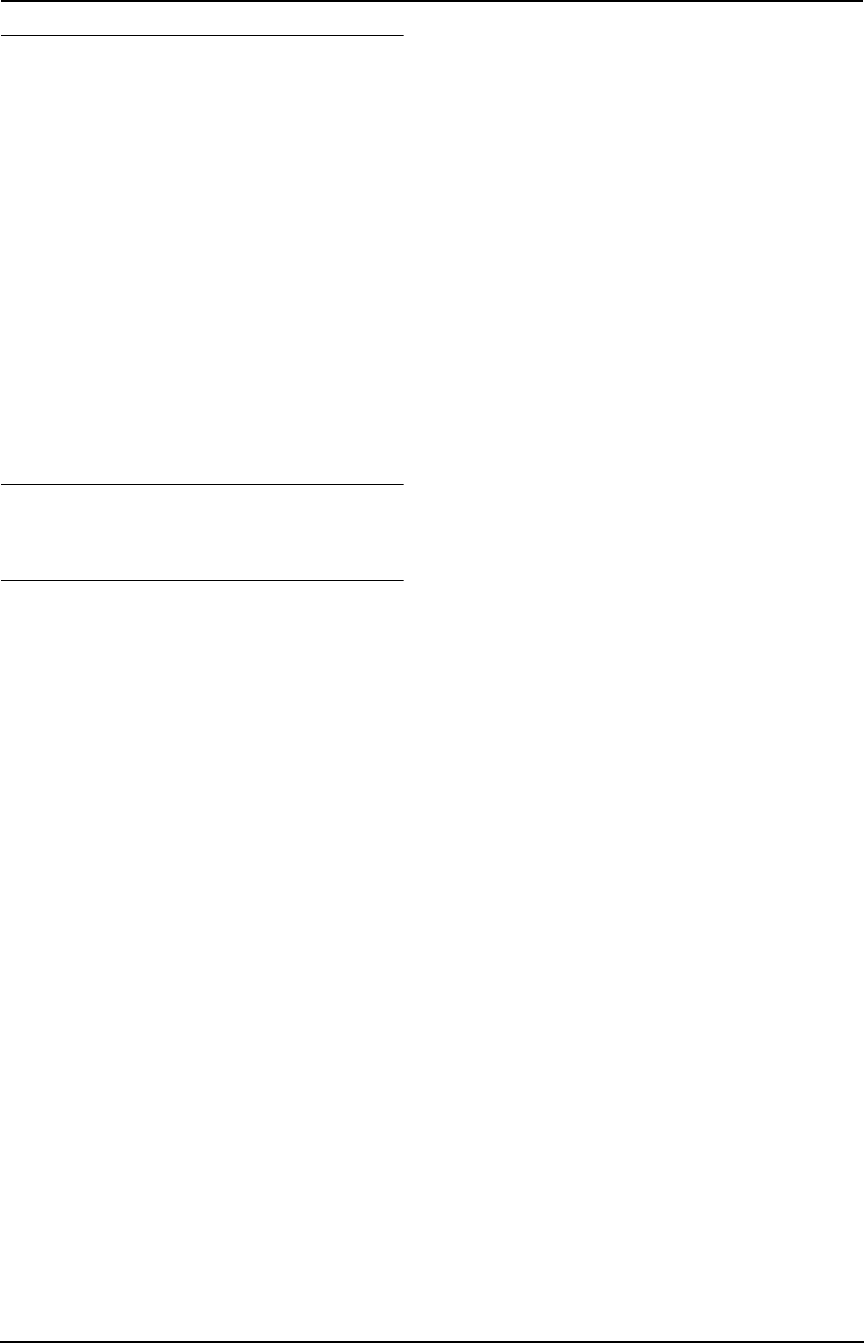
2. Preparation
22
For Fax Advantage assistance, call 1-800-435-7329.
Receiving a voice message and fax
document in one call
The caller can leave a voice message and send
a fax document during the same call. Inform the
caller of the following procedure beforehand.
1. The caller calls your unit.
L The answering device will answer the call.
2. The caller can leave a message after the
greeting message.
3. The caller presses *#9 (pre-selected fax
activation code).
L The unit will activate the fax function.
4. The caller presses the start button to send a
document.
Note:
L You can change the fax activation code in
feature #41 (page 48).
If the answering machine is turned OFF
The fax machine will ring 5 times and receive
faxes automatically.
With the fax machine
1. When the fax machine rings, lift the handset
of the fax machine.
2. When:
– document reception is required,
– a fax calling tone (slow beep) is heard, or
– no sound is heard,
press {FAX START}.
3. Replace the handset.
L The fax machine will start reception.
With an extension telephone
1. When the extension telephone rings, lift the
handset of the extension telephone.
2. When:
– document reception is required,
– a fax calling tone (slow beep) is heard, or
– no sound is heard,
press *#9 (pre-selected fax activation code)
firmly.
3. Replace the handset.
L The fax machine will start reception.
Note:
L You can change the fax activation code in
feature #41 (page 48).
FL541.book Page 22 Wednesday, August 27, 2003 7:07 PM


















