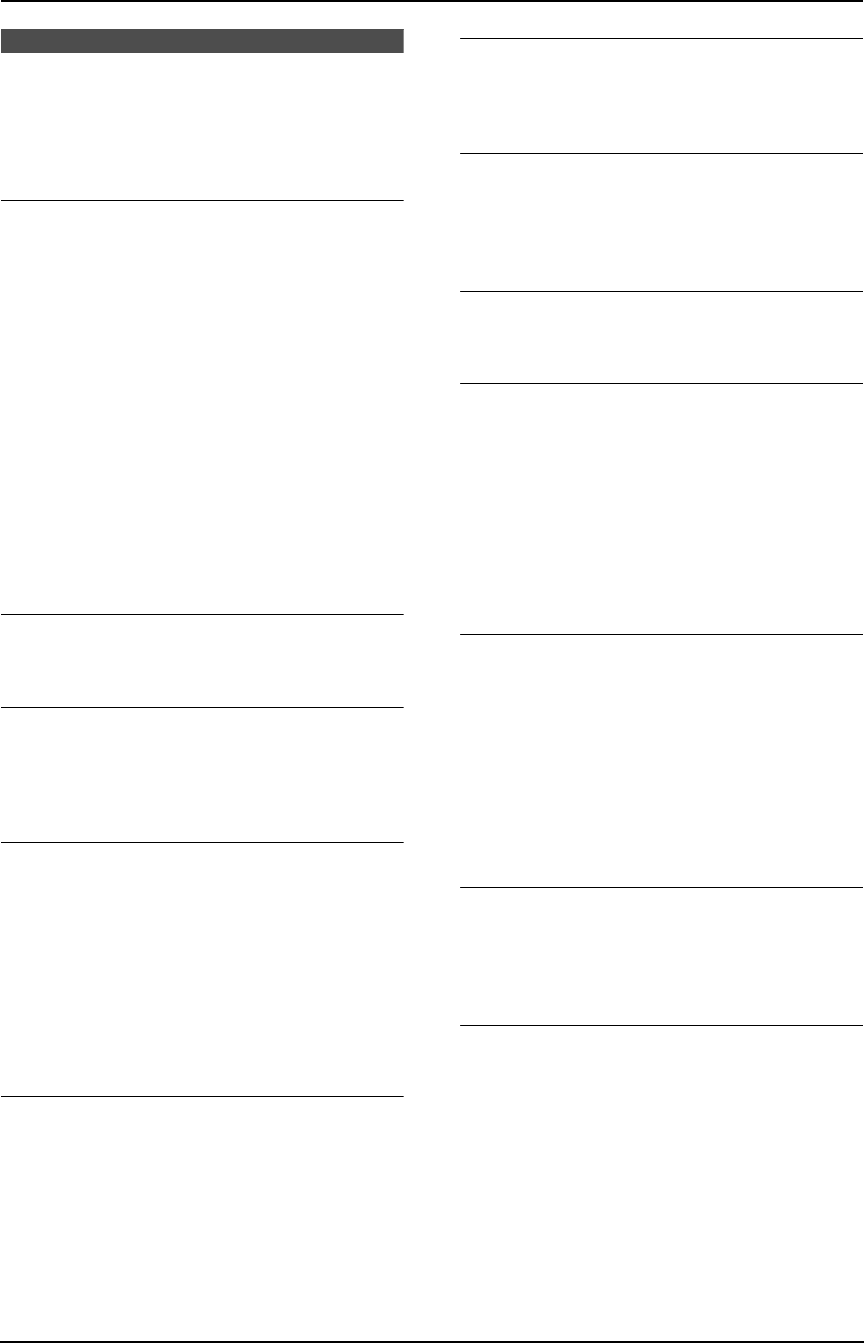
8. Help
53
For Fax Advantage assistance, call 1-800-435-7329.
Frequently Asked Questions
8.3 When a function does
not work, check here
8.3.1 Initial settings
I cannot hear a dial tone.
L If you used a splitter to connect the unit,
remove the splitter and connect the unit to the
wall jack directly. If the unit operates properly,
check the splitter.
L Disconnect the unit from the telephone line
and connect the line to a known working
telephone. If the working telephone operates
properly, contact our service personnel to
have the unit repaired. If the working
telephone does not operate properly, contact
your telephone company.
L The power cord or telephone line cord is not
connected. Check the connections.
L If you connected the fax machine through a
computer modem, connect the fax machine
directly to a telephone line jack.
I cannot make calls.
L The dialing mode setting is wrong. Change
the setting of feature #13 (page 47).
The unit does not ring.
L The ringer volume is turned OFF. Adjust it
(page 27).
8.3.2 General
The other party complains they only hear a
fax tone and cannot talk.
L FAX ONLY mode is set. Tell the other party
the number is only used for faxes.
L Change to TEL mode by pressing {AUTO
ANSWER}.
L If you use a Distinctive Ring service, make
sure you have set the same ring pattern
assigned by the telephone company (page
42).
The {REDIAL/PAUSE} button does not
function properly.
L If this button is pressed during dialing, a
pause will be inserted. If pressed
immediately after a dial tone is obtained, the
last number dialed will be redialed.
The receiving mode does not function
properly.
L The Distinctive Ring is set (feature #31, page
42).
During programming, I cannot enter the code
or ID number.
L All or part of the numbers are the same.
Change the number: feature #12 (page 47)
and #41 (page 48).
The unit beeps.
L Recording paper has run out. Press {STOP}
to stop the beeps and install paper.
Whenever I try to retrieve my voice mail
messages, the retrieval is interrupted by the
fax tone.
L You are probably entering *#9. This is the
default setting for the fax activation code. If
you use a voice mail service, turn the fax
activation feature OFF or reprogram the
activation code (feature #41 on page 48).
8.3.3 Fax – sending
I cannot send documents.
L The telephone line cord is connected to the
EXT jack on the unit. Connect to the LINE
jack (page 15).
L The other party’s fax machine is busy or has
run out of recording paper. Try again.
L The other party’s machine is not a fax
machine. Check with the other party.
L The other party’s fax machine rings too many
times. Send the fax manually (page 36).
I cannot send a fax overseas.
L Use the overseas transmission mode of
feature #23 (page 47).
L Add two pauses at the end of the telephone
number or dial manually.
The other party complains that letters on
their received document are distorted or not
clear.
L If your line has special telephone services
such as call waiting, the service may have
been activated during fax transmission.
Connect the unit to a line that does not have
these services.
L An extension telephone on the same line is
off the hook. Hang up the extension
telephone and try again.
FL541.book Page 53 Wednesday, August 27, 2003 7:07 PM


















