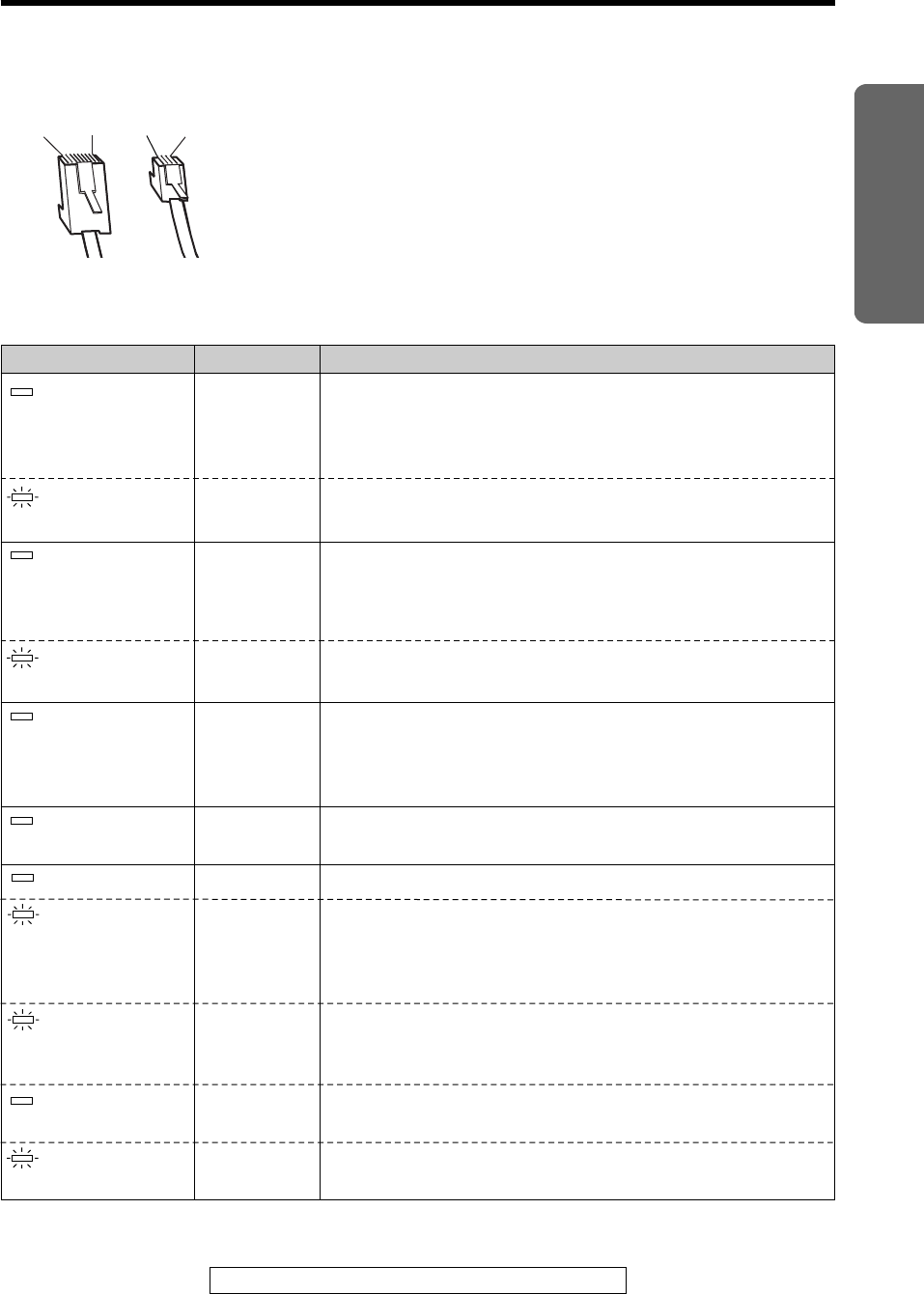
Installation
11
For assistance, please call: 1-800-272-7033
LED
Light Color
Indicates
INTERNET
INTERNET
ETHERNET
ETHERNET
HomePNA
WIRELESS
(option)
POWER
POWER
POWER
POWER
POWER
Green
Green
(Blinking)
Green
Green
(Blinking)
Green
Green
Green
Green
(Blinking fast)
Green
(Blinking
slowly)
Red
Red
(Blinking)
The KX-HGW200 is turned on and successfully
connected to a cable/xDSL modem.
The data link is correctly established between the
KX-HGW200 and a cable/xDSL modem.
The KX-HGW200 is sending or receiving data through
this port.
The KX-HGW200 is turned on and successfully
connected to a hub or a computer.
The data link is correctly established between the
KX-HGW200 and a computer.
The KX-HGW200 is sending or receiving data through
this port.
The KX-HGW200 is turned on and successfully
connected to a telephone line.
The data link is correctly established between the
KX-HGW200 and a computer.
The optional wireless card KX-HGC200 is successfully
installed in the KX-HGW200.
The KX-HGW200 is turned on.
The KX-HGW200 software is not working correctly.
Access the KX-HGW200 administration web screen first
and follow the instructions on the Firmware Upgrade
screen.
The KX-HGW200 software is not working correctly. Wait
for a second.
The KX-HGW200 hardware is defective. Press the
RESET button on the KX-HGW200 (see p. 46).
The KX-HGW200 hardware is defective. Press the
RESET button on the KX-HGW200 (see p. 46).
Indicators
The shape of RJ-45 and RJ-11 plug
The shape of RJ-45 plug is different from that of RJ-11 plug. For the
connection of a cable/xDSL modem or Ethernet, use the category 5
straight cable with the RJ-45 plug. For the connection of HomePNA
network, use the telephone line cord with the RJ-11 plug.
Pin 8 Pin 1 Pin 1Pin 4
RJ-45 RJ-11
PQQX12817ZA \1-P29 01.3.8 3:17 PM y[W 11


















